Datacenter Optimization operation March 2024
As part of our ongoing commitment to improve experience, we would like to inform you about an important operational update on our Flexible Engine infrastructure supporting your Elastic Cloud Servers (ECS) within availability zone 0b of the eu-west-0 region.
As part of this process, if you receive any notification for that, it would mean you have some Cloud resources which need to be relocated.
If you never receive any notification and you have some ECS instances in the eu-west-0b availibility zone, feel free to contact operations.flexible-engine@orange.com to double check whether any of them are affected.
After getting the ECS inventory affected by the operation, please follow the steps below :
- Identify the Cloud resources on your Flexible Engine console that are affected by this change in accordance with the communication you receive
- Refer to the diagram below to identify options you can implement, depending on Cloud ressource type.
- If the actions below are not possible for you, please contact operations.flexible-engine@orange.com to evaluate what to do.
We will consider the following list of Cloud ressources :
- ECS Elastic Cloud Server
- DeH Dedicated Hosts
- CCE Cloud Container Engine Worker nodes
For each relocation path, we are proposing a workflow to evaluate the relocation use case along with FE Help Center documentation pointers to help you with the actions required.
Those actions will you allow to plan those relocations according to your business constraints. If you choose not to apply them, you will receive a maintenance notice for the cold relocation from backend which will imply down times during a time window which will be imposed.
ECS Elastic Cloud Server
To relocate any ECS with no locally attached disk in the inventory we shared with you, strategy will consist in a simple action of stop/start causing the automatic relocation of the ECS in a new room.
Note : if your ECS is shutoff, you should start it to relocate it. Then you can stop it if needed
For any ECS with locally attached disk (d2 and i3), a complete local disk data migration from one ECS instance to another one should be done. In such case, we invite you to contact Flexible Engine Service Desk to evaluate the best way to operate this type of relocation.
Check the workflow below to evaluate the situation you are facing, and the actions to run:
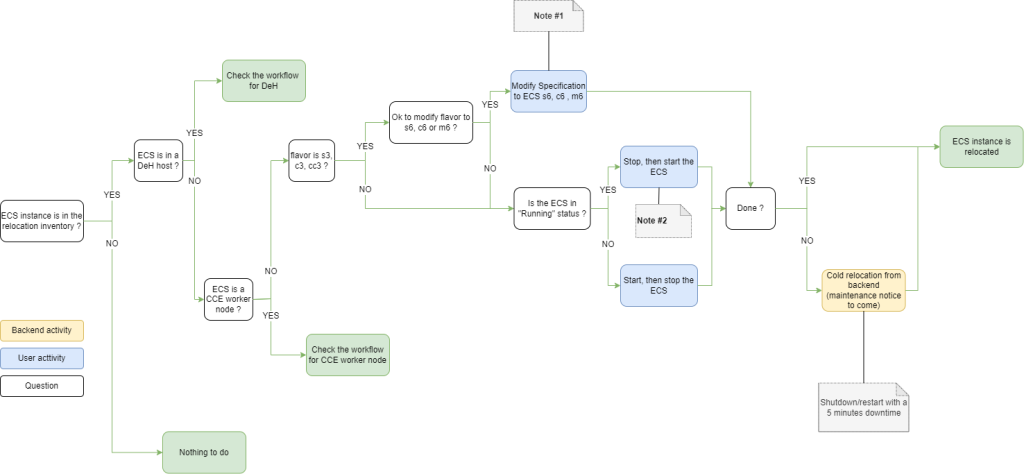
Note #1: Check how to in Help Center, Warning : Billing impact (check Price List)
Note #2: Warning : Reboot is not enough to schedule ECS relocation
DeH Dedicated Host
This part of the guide is to express how to move ECS hosted on Dedicated Hosts and concerned by the migration.
Action to relocate ECS located in a DEH consist in:
- Create a new DEH as target of the relocation, flavor of your choice in 0b
- Cold migrate or Resize each ECS of the source DEH to that target DEH
- Release the source DEH
Check the workflow below to evaluate the situation you are facing, and the actions to run in detail:

Note #1 Check how to in the Help Center
Note #2 Check how to in the Help Center
Note #3 Check how to in the Help Center
Note #4 Check how to in the Help Center
Note #5 Check how to in the Help Center
CCE Cloud Container Engine (worker nodes)
Even if CCE Worker nodes are simple ECS you can operate through ECS console, you should operate relocalition of those workload a different way (stop/start will not relocate it).
Action to relocate an CCE Worker node consist in :
- If you are not using autoscaled node pools and scheduling policies with anti affinity, add a new Worker nodes to your CCE cluster in 0b
- Drain of the Worker node in the inventory
- Delete the Worker node you have drained
Please follow the full below workflow to get more detail:
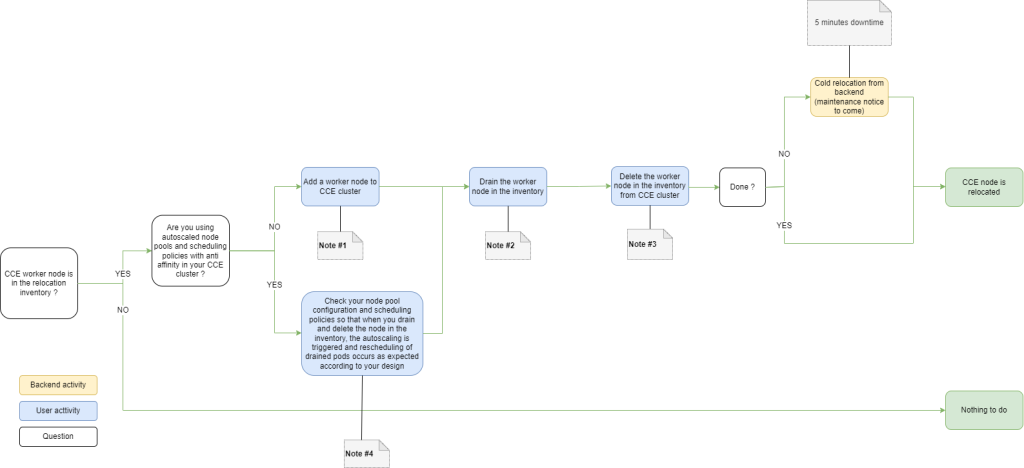
Note #1: Check howto in Help Center
Note #2: Check howto in Help Center and get info about advanced options in K8S documentation
Note #3: Check howto in Help Center
Note #4: Check Node Pool documention and Sheduling Policy documentation. You can contact operations.flexible-engine@orange.com if you need some help.