-
Overview
-
Practical sheets
-
-
- Aucun article
-
-
-
-
- Aucun article
-
-
- Aucun article
-
- Backup : Create VCOD Backup
- Backup : Netbackup Agent Installation for Linux
- Backup : Netbackup Agent Installation for Windows
- Backup : Overall Design for VCOD Offer
- Backup : User's Guide for VCOD Offer
- NSX-T : Create VPN Ipsec
- NSX-T : Creation of T1
- NSX-T : DNAT configuration
- NSX-T : How to configure a Gateway Firewall
- NSX-T : SNAT configuration
- NSX-T: How to configure an IPSEC solution
- VCenter : Create a new VM
- VCenter : Create a snapshot of a VM
- VCenter : Reset cloudadmin password
- VCenter : Storage Vmotion on a VM
- VCenter : Upgrade Vmware tools on a VM
-
Q & A
-
Services
- Backup
- Bare Metal Server
- Bare Metal Server
- Bare Metal Server GPU
- Block Storage
- BVPN access
- Certifications
- Cross Connect
- Dedicated Cluster
- DRaaS with VCDA
- Dual Site
- HA Dual-Room
- Internet access
- Kubernetes
- Licenses
- Loadbalancer As a Service
- Network
- Network Storage
- Object storage
- QoS Appliance
- Security
- Shared colocation switch option (Cross connect)
- Support and Coaching
- Tools
- VCenter On Demand
-
-
- Aucun article
-
- Aucun article
-
Kubernetes
Overview
Kubernetes as a Service (KaaS) is built on the Container Service Extender (CSE) component, which is deployed as a VMware extension of vCloud Director. CSE helps organization administrators create and manage Kubernetes clusters by providing pre-configured VM templates, and also enabling the deployment of fully functional Kubernetes clusters as standalone vApps.
KaaS is only available at Cloud Avenue.
Kubernetes as a Service
Principles of operation
CSE consists of:
- A server extension of VCD
- A catalog of templates
An offshoot of the VCD API Rest engine, it provides a specific API access point, accessible via vcd-cli.
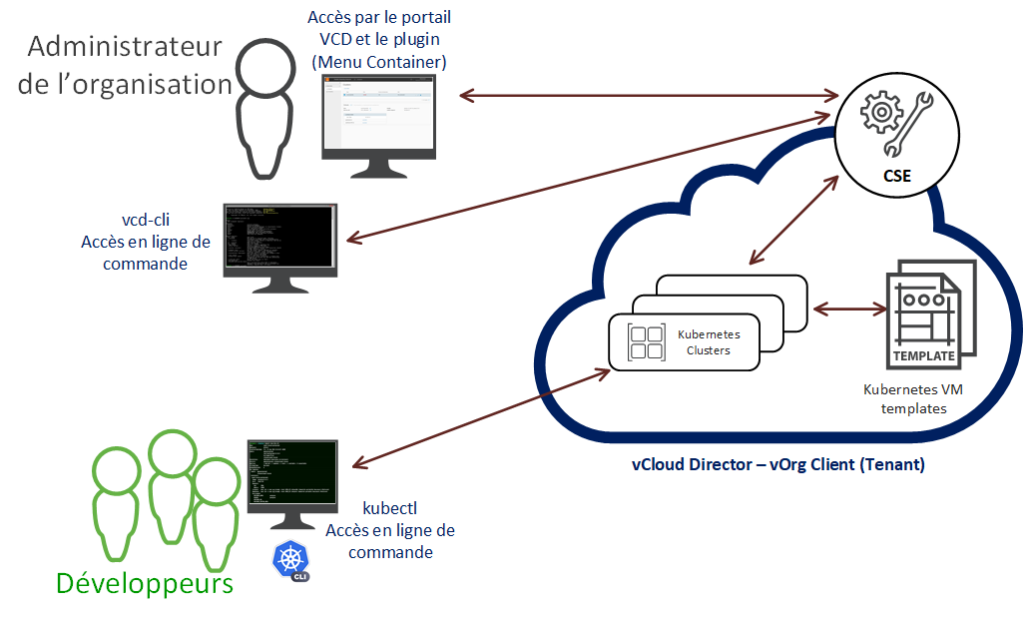
Cluster management
Clusters can be managed in several ways:
1.) Via the VCD interface, from the Container menu (see KaaS datasheet)
2.) In command-line mode, using the vcd-cli interface (see vmware online documentation)
3.) Kubernetes cluster management actions can be performed by the organization’s administrator
CSE limitations
CSE does not allow you to deploy more than one master node. However, it is possible to manually deploy a second master node and run it in High Availability (HA) mode. This configuration is performed directly via kubectl commands in CLI mode.
Billing principle
There is no additional charge for this service, apart from the resources consumed by VMs deployed as Kubernetes cluster nodes.
Container management
The cluster and its containers are managed using kubectl commands in CLI mode.
The Kubewise product, an experiment by a number of vmware developers, provides a graphical interface quite similar to the VCD portal.
The KubeApps product also provides web-based administration of the Kubernetes cluster.