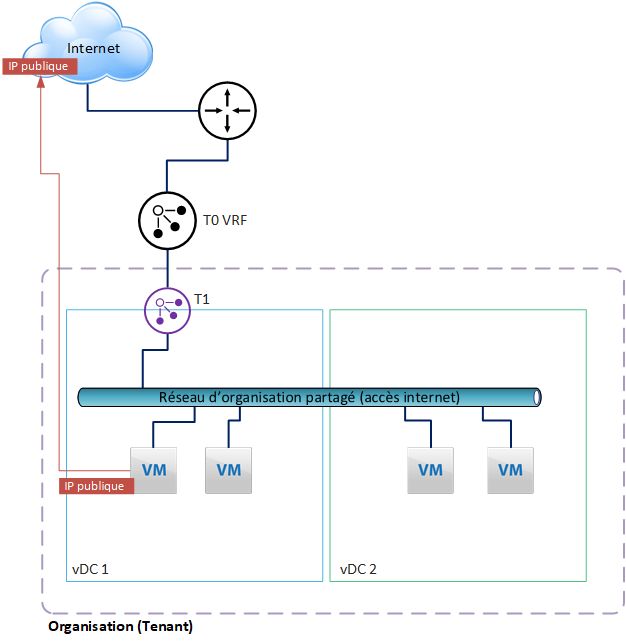Internet access
Overview
The Internet access offered is a shared access for all customers of Cloud Avenue and located in each datacenter. The internet connection can be shared by all the Organization’s vDCs (see diagram on this page). The connection to the Internet is made on a T0 VRF (or T0) gateway.
Protection
Global anti-DDOS protection is in place for all customers. The solution, based on the black hole principle, ensures continuity of service in the event of a massive attack on one of the public IP addresses used by our customers.
DNS Server
DNS resolution is a process that translates domain names into IP addresses. You can configure your system to connect to our DNS servers to manage this resolution. The DNS servers we provide are responsible for translating domain names into corresponding IP addresses, allowing your system to locate the necessary resources on the Internet.
To manage DNS resolution, you can connect to the following DNS servers:
– Primary DNS server: [194.2.0.20]
– Secondary DNS server: [194.2.0.50]
Bandwidth adjustment
The Customer can adjust the maximum usable bandwidth at any time. This adjustment is made from the Cloud Client Area, in the Network section of the service catalog.
Billing
Two methods for the billing of your Internet access are available.
In both cases, you are billed for outgoing traffic from your Cloud Avenue tenant to the Internet.
Bandwidth billing :
- Principle: with this billing method, you are invoiced for the outgoing bandwidth you use, calculated at the 95th percentile.
- Calculation method: the observed bandwidth in Mbits is measured every 5 minutes on the T0 of the customer’s tenant and all the values for a month are taken into account for the final calculation. The data is collected using VMware VRNI software on the following component: net.transmitted.rate.average.kiloBitsPerSecond . The 95th percentile is calculated on the basis of the throughput samples collected: the highest 5% of samples are discarded, and the 95th percentile is the highest of the 95% of samples retained. At Cloud Avenue, 8940 flow samples are collected at regular intervals throughout the month.
- Implementation: this is the default billing method when you create your Cloud Avenue account.
- Reminder: Regarding the limitation of the Internet bandwidth of your Cloud Avenue tenant, please refer to this paragraph: Network – Cloud Avenue (itn.intraorange)
Volume billing :
- Principle: with this billing method, you are invoiced for the quantity of outgoing traffic actually recorded over the corresponding period (quantity in GB).
- Calculation method: measurements are taken every hour and consolidated monthly. The data is collected using VMware VRNI software on the following component: total_tx_bytes
- Implementation: to activate this billing method, you must request it from your Orange contact when you order your Cloud Avenue tenant
How to change your internet billing mode :
You can change the billing method for your outgoing Internet traffic (‘Bandwidth’ or ‘Volume’) from your Cloud Customer Space, in the ‘Order a service’ menu: use the ‘Manage Internet billing mode’ caption.
Public IP addresses
Public IP address ranges are billed by the day, from the date of implementation in the Customer’s configuration. A management interface is available in the Cloud Customer Space and allows you to order and delete public IP addresses. They then cease to be invoiced as soon as they no longer appear in the Customer’s configuration.
They are used in 2 ways :
Direct NAT
This is the most common configuration: here the address translation (NAT) rules are set up by the Customer in the vCD portal.
The latter will have to configure DNAT and SNAT rules for each public IP exposing services hosted in the vDC or requiring access to the Internet.
See this practical sheet to learn how NAT rules work in the gateway configuration.
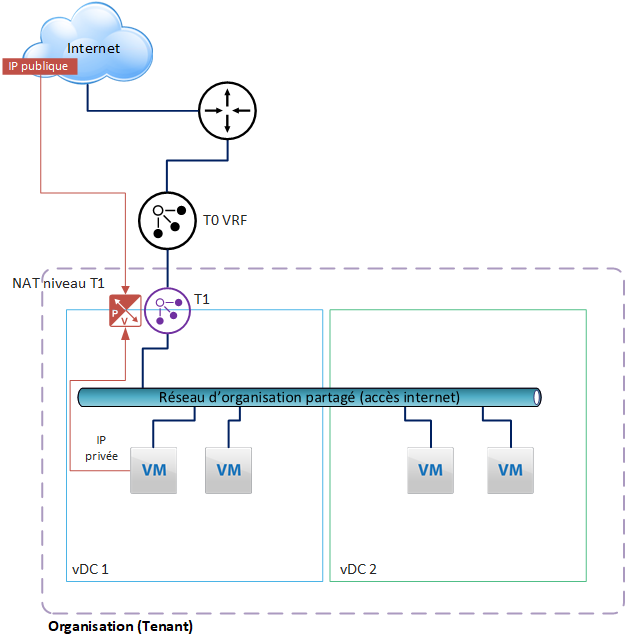
Routed IP
Configuration without NAT: the public IP is configured directly in the interface of the VM as a secondary IP.
Some security appliances need to be configured with a public IP. This allow to meet the requirement of such appliance.
See this practical sheet for more details.