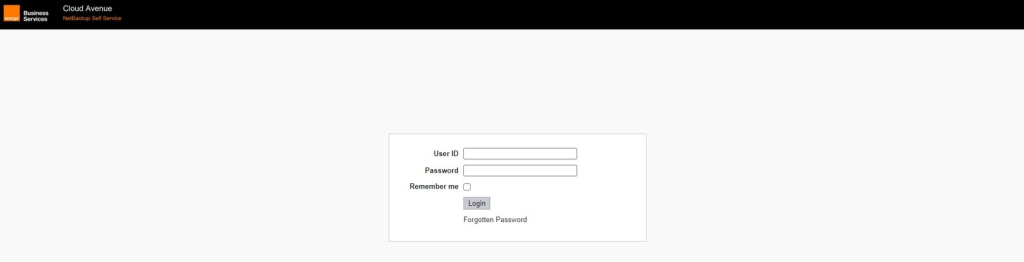-
Overview
-
Practical sheets
-
-
- Aucun article
-
-
- Aucun article
-
-
-
- Backup : Agent-Level B&R via NSS for IAAS offer
- Backup : Create VCOD Backup
- Backup : Netbackup Agent Installation for Linux
- Backup : Netbackup Agent Installation for Windows
- Backup : Overall Design for VCOD Offer
- Backup : User's Guide for VCOD Offer
- NSX-T : Configuring a Distributed Firewall
- NSX-T : Create VPN Ipsec
- NSX-T : Creation of T1
- NSX-T : DNAT configuration
- NSX-T : How to configure a Gateway Firewall
- NSX-T : SNAT configuration
- NSX-T: Create and Configure a Geneve Overlay Segment
- NSX-T: How to configure an IPSEC solution
- vCenter : Clone a VM
- VCenter : Create a new VM
- VCenter : Create a snapshot of a VM
- VCenter : Reset cloudadmin password
- VCenter : Storage Vmotion on a VM
- VCenter : Upgrade Vmware tools on a VM
-
-
Q & A
-
Services
- Backup
- Bare Metal Server
- Bare Metal Server
- Bare Metal Server GPU
- Block Storage
- BVPN access
- Certifications
- Cross Connect
- Dedicated Cluster
- DRaaS with VCDA
- Dual Site
- Dual Site
- HA Dual-Room
- Internet access
- Licenses
- Loadbalancer As a Service
- Network
- Network Storage
- Object storage
- Object storage
- QoS Appliance
- Security
- Shared colocation switch option (Cross connect)
- Support and Coaching
- Tools
- VCenter On Demand
- VM Replication
Backup : Overall Design for VCOD Offer
Introduction
As vCenter on Demand “VCOD” is about reserving dedicated resources (HW & SW) to the customer, and as these resources are based on Vmware VSAN cluster,
the Backup env overall design has followed the same concept
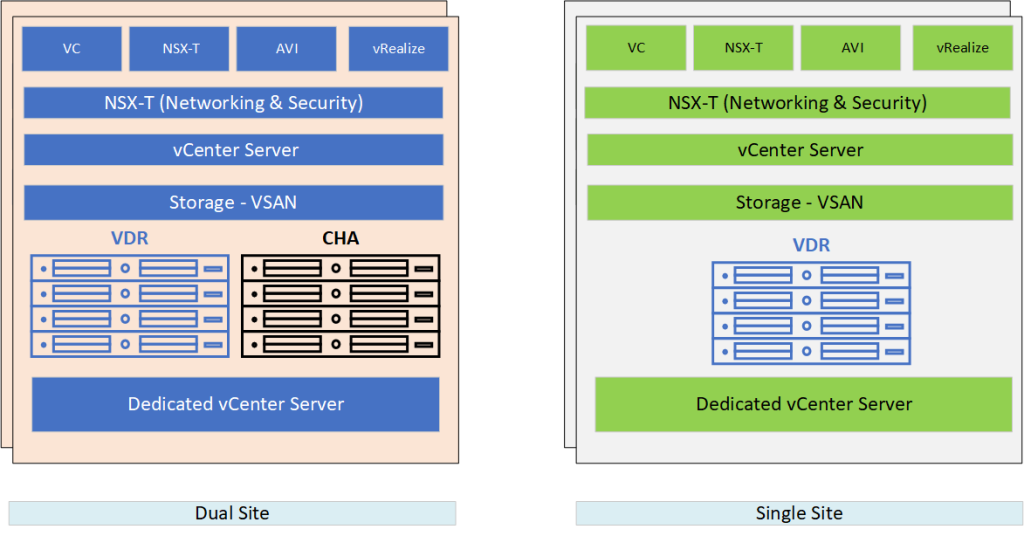
Design Overview
The Backup env for VCOD contains:
- One Backup server, as VM deployed in the customer`s VSAN cluster
- Physical shared appliance with high availability “HA” feature which provides the back-end physical storage to host the customer`s backup images
- vCenter plugin
Notes:
- The backup images will be stored on logical storage which is provided as part of the physical appliance configuration
- The customer`s backup images will be seen and listed by the customer only
- There is a possibility that the customer order a dedicated physical appliance to be used as a back-end storage and integrated with the customer`s VCOD domain
- All of these dedicated assets are managed by back-end teams
Single Site
Where only one backup image will be stored in the same site
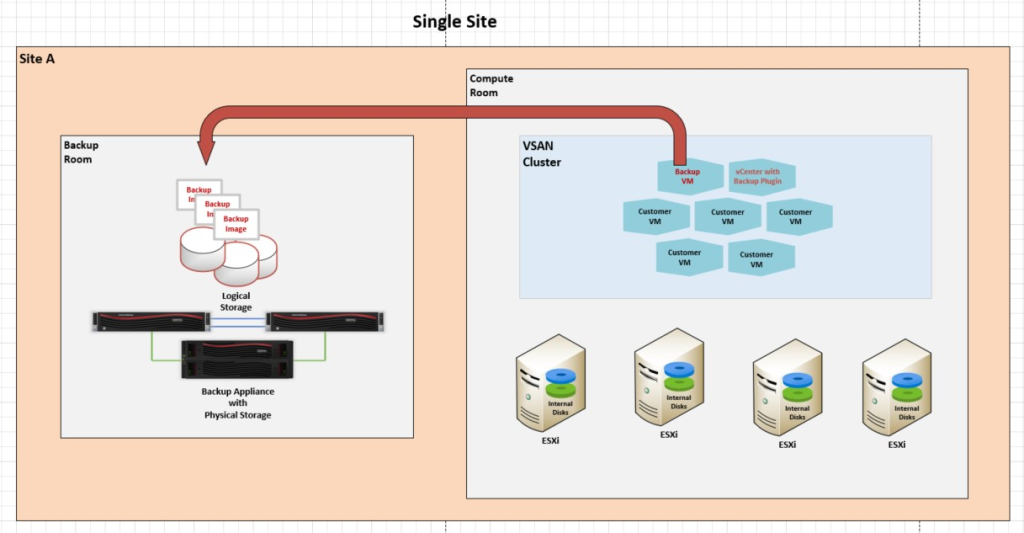
Dual Site
Where two backup images can be stored on both sites (one per site)
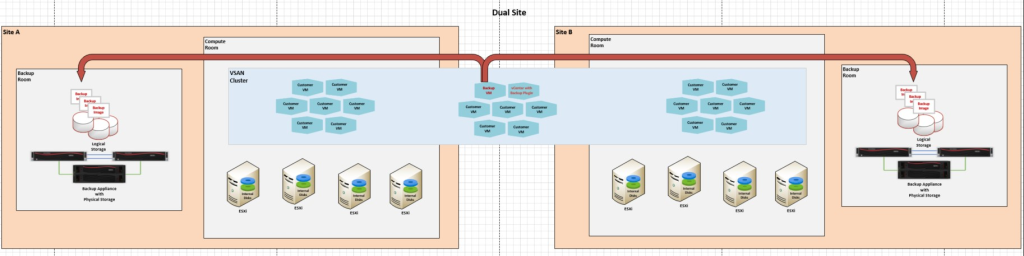
Accessibility
The customer can access and manage his backup env using one of the following:
- User Interface “UI”:
Which provides all the needed features to configure his own backup and restore jobs
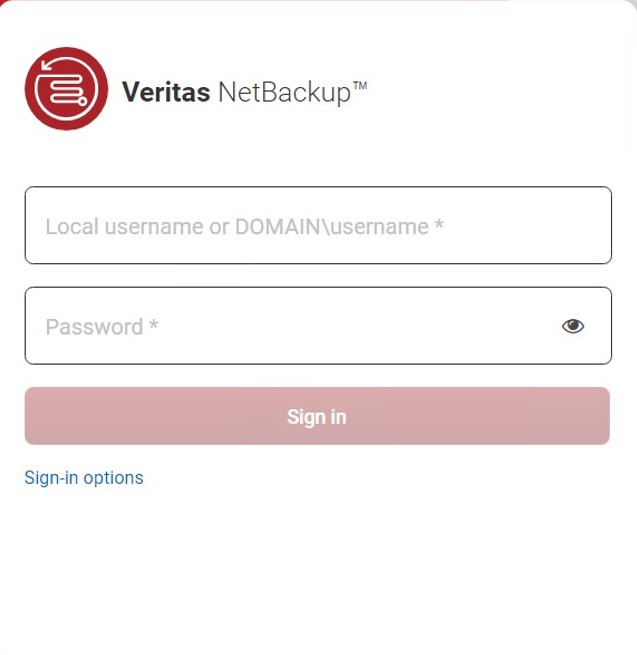
- vCenter Plugin:
Which can be accessed from vCenter using the same UI credentials provides:
- The backup status per VM
- Overall backup status
- Initiate VM restore job directly
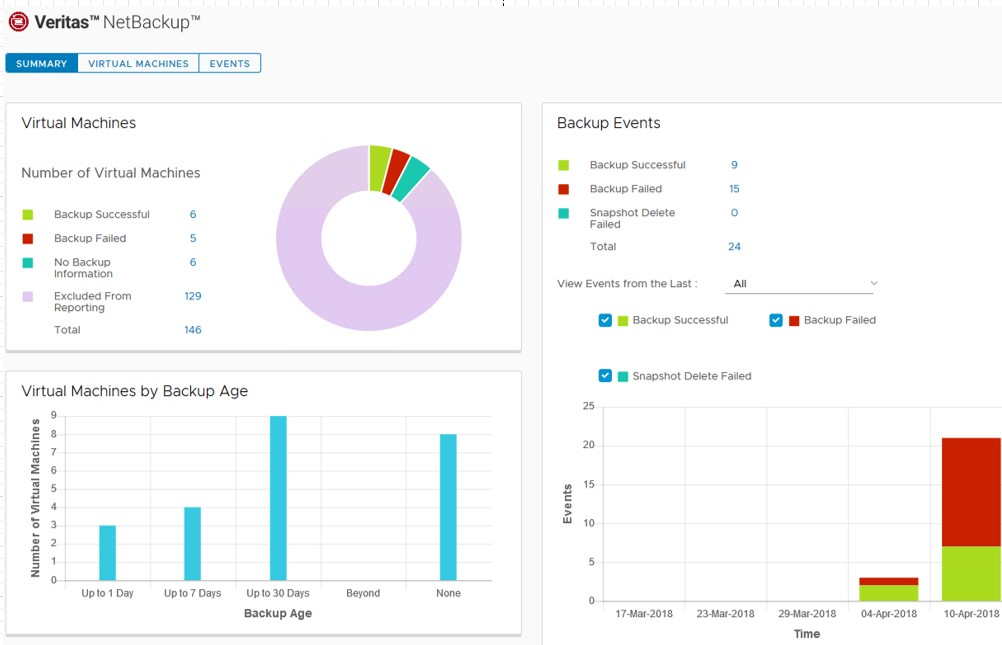
Reporting
Reporting service will be provided by a back-end tool to send the needed customized reports to all customers by mail
These reports will be created by the Service Provider`s back-end teams
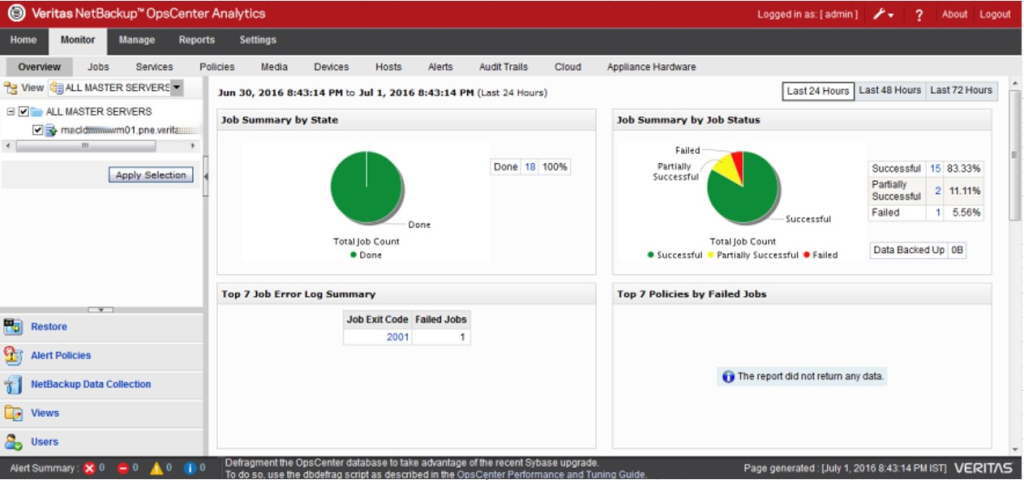
By default, a daily report is being generated for each customer which contains the backup status of the last night`s backup window
Reports Examples:
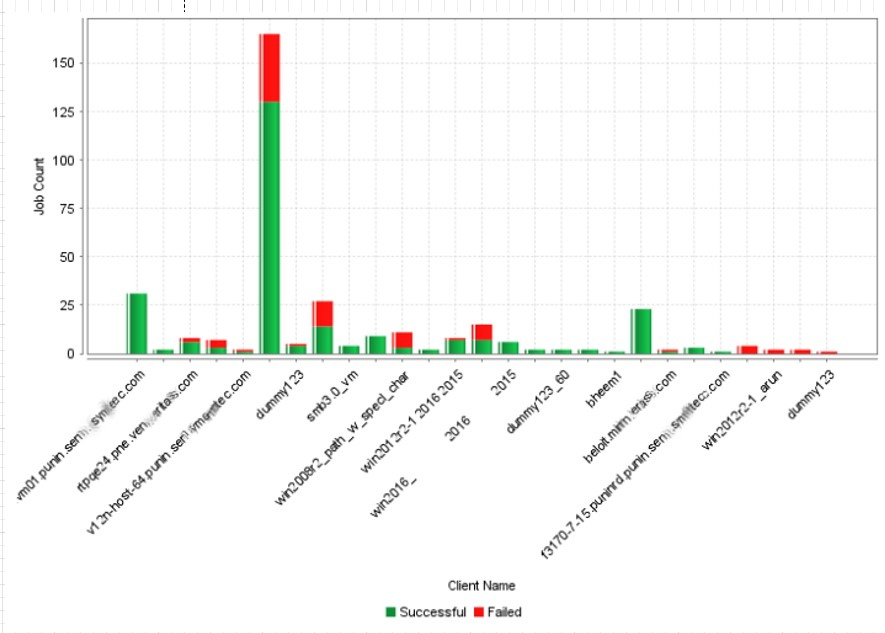
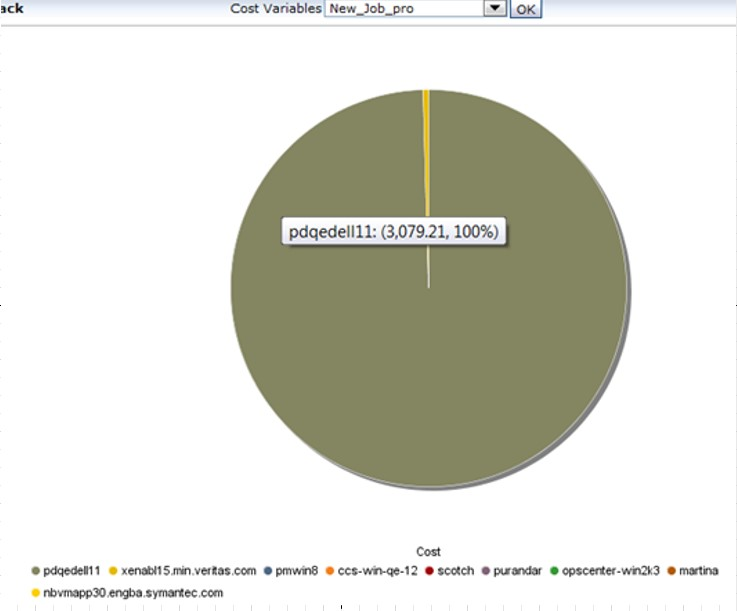
Multi-Tenancy Portal
As it is still under construction, there is an option for the customer to request a dedicated tenant inside the self-service portal