-
Overview
-
Practical sheets
-
-
- Aucun article
-
-
- Aucun article
-
-
-
- Backup : Agent-Level B&R via NSS for IAAS offer
- Backup : Create VCOD Backup
- Backup : Netbackup Agent Installation for Linux
- Backup : Netbackup Agent Installation for Windows
- Backup : Overall Design for VCOD Offer
- Backup : User's Guide for VCOD Offer
- NSX-T : Configuring a Distributed Firewall
- NSX-T : Create VPN Ipsec
- NSX-T : Creation of T1
- NSX-T : DNAT configuration
- NSX-T : How to configure a Gateway Firewall
- NSX-T : SNAT configuration
- NSX-T: Create and Configure a Geneve Overlay Segment
- NSX-T: How to configure an IPSEC solution
- vCenter : Clone a VM
- VCenter : Create a new VM
- VCenter : Create a snapshot of a VM
- VCenter : Reset cloudadmin password
- VCenter : Storage Vmotion on a VM
- VCenter : Upgrade Vmware tools on a VM
-
-
Q & A
-
Services
- Backup
- Bare Metal Server
- Bare Metal Server
- Bare Metal Server GPU
- Block Storage
- BVPN access
- Certifications
- Cross Connect
- Dedicated Cluster
- DRaaS with VCDA
- Dual Site
- HA Dual-Room
- Internet access
- Licenses
- Loadbalancer As a Service
- Network
- Network Storage
- Object storage
- Object storage
- QoS Appliance
- Security
- Shared colocation switch option (Cross connect)
- Support and Coaching
- Tools
- VCenter On Demand
- VM Replication
Overview of the NGP Service Zone
Overview
The service area offers administrative services to clients.
You can operate these services independently.
These services are accessible via the following IP and protocol addresses :
| Service | IP | FQDN | Protocol & port |
| Repository of binaries and scripts | 57.199.209.202 | scripts.service.cav | TCP/80 |
| Proxy of repository Linux (Debian, Ubuntu, CentOS) | 57.199.209.214 | repo.service.cav | TCP/3142 |
| RHUI repository (Red Hat) | 57.199.209.197 | rhui.service.cav | TCP/8080, TCP/443 |
| WSUS server | 57.199.209.212 | wsus.service.cav | TCP/80, TCP/8530 |
| Trend Micro server | 195.25.13.11 | trendmicro.service.cav | TCP/4119, TCP/4120, TCP/4122 |
| KMS server | 57.199.209.210 | kms.service.cav | TCP/1688 |
| NTP time server | From VDR 57.199.209.217 57.199.209.218 57.199.209.199 57.199.209.200 From CHA 57.199.209.217 57.199.209.218 57.199.209.194 57.199.209.195 | ntp1.service.cav ntp2.service.cav | UDP/123 |
| SMTP mail relay | 57.199.209.206 | smtp.service.cav | TCP/25 |
Using the FQDNs of each service requires using Cloud Avenue’s authoritative or recursive DNS servers.
To access these services, a subnetwork 100.113.X. X/27 or 10.94.X. X/27 is available on your Edge Gateway “T1”.

Warning !
You don’t need to create a new network.
It is enough that your VM is connected to a routed network on the internet gateway.
The first T1 carries the subnet 100.113.0.xxx/27.
This T1 is created automatically upon the creation of your organization.
The T0VRF on which T1 depends knows the routes to the admin network, the internet and the Orange BVPN network.
It will be enough to configure the NAT and the Firewall to give access to the ADMIN zone to your VMs.
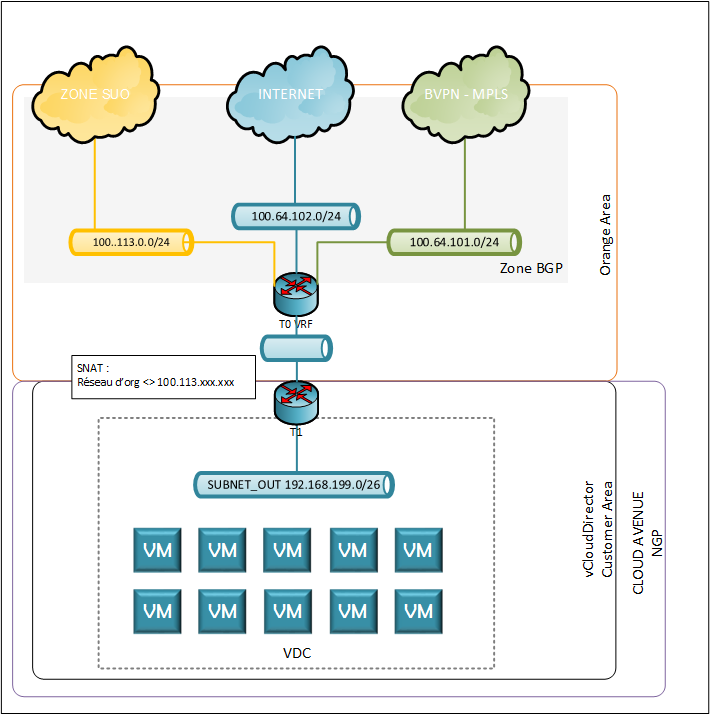
Next step :