Network Storage
Overview
External storage is made available to VMs via IP addresses and according to the protocols chosen by the customer. Network storage is systematically provided in dedicated mode.
The technology used provides, for each Tenant, an SVM (Storage Virtual Machine) which constitutes a dedicated and secure context for the Customer.
Classes des services
| Classe of service | Performance |
Minimum size |
Classe de disponibilité |
|
|
One site |
Dual site asynchron |
|||
| Silver | 600 IOPS/To | 500 Go | ▲ | ▲ |
| Gold | 1000 IOPS/To | 500 Go | ▲ | ▲ |
| Platinium 3k | 3000 IOPS/To | 500 Go | ▲ | ▲ |
The quantity of IOPS actually supplied corresponds to the storage volume ordered times the number of IOPS/GB of the subscribed class of service.
Dual site asynchron means a RPO minimum of 15 minutes.
Example:
500 GB of Platinum 3K network storage enables 1500 IOPS to be used permanently, regardless of the number of VMs using this storage.
Backup
Generally speaking, the customer sets up his own snapshot policy for his network storage.
NAS Snapshop data protection description
Local backup
NAS backup is a service to locally or remotely (cross-site) backup the NAS storage solution.
A customer can take manually or schedule a basic snapshot backup for each volume. Snapshots are read-only images of the file system at a specific point in time, stored locally within the volume space.
The maximum number of snapshots per volume is limited to 1000.
If the client wants to schedule snapshots on their volumes, he can set a snapshot policy per volume selected from a predefined snapshot policies list:
| cust_pol_hourly-6-daily-7 | Hourly | 6 | 7 | – | – |
| cust_pol_daily-7 | Daily | – | 7 | – | – |
| cust_pol_daily-7-weekly-4 | Daily Weekly | – | 7 | 4 | – |
| cust_pol_daily-7-weekly-4-monthly-3 | Daily Weekly Monthly | – | 7 | 4 | 3 |
Remote backup
To secure data with an externally backup solution, one backup storage array is provided per site.
The customer can choose to back up his volumes on the same site as the production or on the remote side as below:
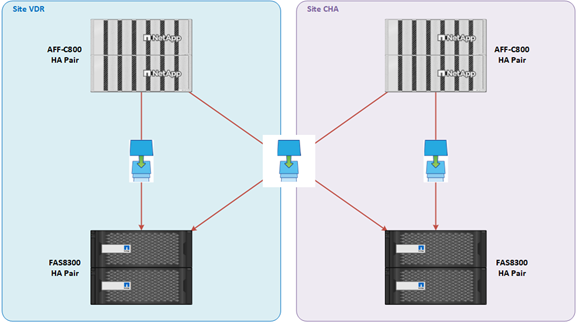
The backup mechanism is based on the NetApp SnapMirror® technology which permits to replicate volume data and snapshots between two NetApp storage arrays with the same or different retention between source and destination.
Local and remote site are not incompatible from the same source volume. A customer can choose to back up a volume only on the same site, only on the remote site or on both sites.
The schedule frequency and retention on the backup storage arrays, the customer will be able to select each policy from list.
Inside the same physical site, the backup array is located in a different room from the main array.
The IOPS limitation per volume is fixed to 600 IOPS per TB.
NAS Backup provisionning request
The provisionning of the NAS backup must be performed by CAV OPS team as this feature is already supported in CAV storage catalog.
This is the process flow.
Please send an email to CAV service desk,: obs-cloud-z3.servicedesk@orange.com.
“One-site” network storage
In this configuration, local storage is used to store snapshots.
The space used for “snapshots” is deducted from the quota subscribed by the customer. Depending on the policy chosen, the customer can reserve between 5% and 20% of the total storage quota for “snapshots”. However, “snapshots” can be activated even without reserved space.
“Replicated dual-site” network storage
In this configuration, remote storage is used to replicate source data.
Replication between the customer’s 2 SVMs takes place via the inter-site link between VDR and CHA.
Replication and retention time are applied on the basis of a list of predefined backup policies.
Restoration is performed by read-only mounting of the replicated (backup) volume from a VM hosted on the backup site.
Management interface
- A self-service portal is provided to the customer for network storage management. Using the portal, the customer can :
- Create NFS v3 shares
- Create SMB/CIFS shares
- Adjust share quotas
- Set rights, manage the list of VMs (NFS) or users (CIFS) with access to a share
- Manage access rights from local accounts and locally-managed rights
- Manage access rights by connecting an LDAP (Active Directory) directory to the SVM, if the customer already has an AD on his infrastructure
- Restore all or part of a backup snapshot (copy files from a client VM)
Link to the shared storage management portal user manual.
Billing
The storage taken into account is the average storage reserved by the customer during the reference month. The quantity of IOPS actually provided corresponds to the volume of storage ordered times the number of IOPS/Gb of the class of service subscribed.
Example: 500 GB of Platinum 3K network storage enables 1500 IOPS to be used permanently, regardless of the number of VMs using this storage.
A flat-rate monthly fee is applied as soon as the first SVM is created.
The meaning of the abbreviations TB or To in our pricing grid is aligned with what you see in the technical consoles (VCD, NSS, …).
Cloud Avenue storage is calculated in binary gigabytes (GB), where 1 GB is 230 bytes. This unit of measurement is also known as a gibibyte (GiB), defined by the International Electrotechnical Commission (IEC). Similarly, 1 TB is 240 bytes, i.e. 1024 GBs.
Principles and limitations
- iSCSI is not yet available directly on the shared storage portal.
- Volumes can be either Unix or Windows (no mix mode).
- Customers can self-create up to 6 volumes per SVM, from 500 GB to 10 TB. For additional volumes or volumes larger than 10 TB, the request must be made via a ticket. Volumes larger than 10 TB will have the same QOS policy as 10 TB (capping).
- Sharing/exporting is done at tree level.
- A share (Windows) is created on a Windows qtree on a Windows volume.
- An export is created in a Unix qtree on a Unix volume.
- APIs are REST API compatible.
