Guide to cost management
on Flexible Engine
This guide serves as an essential tool for users looking to optimize their cloud usage. By exploring these various sections, you will gain practical advice for establishing an effective plan to monitor your cloud resources and consumption. You will also discover strategies for analyzing and optimizing your usage, thereby reducing costs while maximizing platform benefits.
A – Stay informed
The success of implementing a FinOps approach begins with a thorough understanding of the Flexible Engine offering. Staying informed about the latest features, updates, and best practices is essential for cost-effective management. This chapter provides a comprehensive guide to staying up-to-date and well-informed.
1 – Release notes
Regularly updated release notes provide insights into the latest developments in the Flexible Engine solution. They detail new features, performance enhancements, and fixes. Regularly consult them to stay at the forefront of innovation and understand how these changes can influence your FinOps strategy.
Consult release notes (EN)2 – Technical documentation
Our technical documentation serves as your reference manual for maximizing the potential of each service. Detailed guides, practical tutorials, and real-world examples will assist you in configuration, optimization, and best practice application.
Technical documentation3 – The Orange Business cloud blog
Comprising “News” and “Expert Insights” sections, this blog features a wealth of information, including in-depth articles on cloud trends, inspiring case studies, and expert advice. Stay informed about industry best practices and gain inspiration to optimize your use of Flexible Engine.
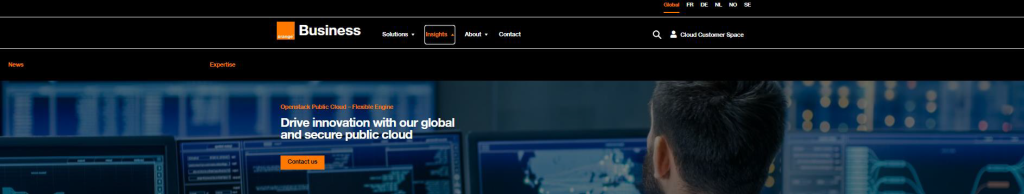
4 – Your sales contact
Your sales contact is more than just an intermediary. They are a partner listening to your IT needs, guiding you through the Flexible Engine solution. Engage in dialogue to discuss the latest features, pricing changes, and benefit from personalized advice.
5 – Automatically receive Flexible Engine invoices
Only the person identified as your organization’s billing contact receives the Flexible Engine invoice. If you wish to be notified of the availability of this invoice in your Cloud Customer Space, simply log in and select the “Invoices” tab: you will find the “Publication Notice” button. You will then receive a notification as soon as your monthly invoice is available, allowing you to take your monthly FinOps actions promptly.
6 – Regularly check the Flexible Engine pricing list
The Flexible Engine pricing list is available on the cloud Orange Business website here. The pricing list is updated monthly, with pricing changes taking effect on the first day of the month.
7 – Check the Services Tab in your cloud customer space
From the “Services” tab of your cloud customer space, you can view and order services independently. You will find additional services available for purchase, promotional products, and subscriptions to reserved instances for our ECS, RDS, CSS, BMS, DeH services. This way, you can benefit from advantageous rates on some of our services.
B – Tracking and organization
1 – Set budget alerts in cloud customer space
From your cloud customer space homepage, you have the option to set budget alerts. You have three types of alerts:
- A monthly tracking alert triggered when the month’s usage exceeds the set budget. Configure this alert: budget, alert title, email recipients.
- A “since a date” alert triggered when usage since a specified month surpasses the set budget. Configure this alert: budget, alert title, email recipients.
- A “over a duration” alert triggered when usage over the last few months exceeds the set budget. Configure this alert: budget, duration (number of months), alert title, email recipients.
Note: each user can set budget alerts for the Flexible Engine domains they have access to. If you have a “partner login,” you can create or modify budget alerts for each Flexible Engine tenant in your organization.
How to access it? In the “Invoices” tab, set up budgets and alerts for your Flexible Engine tenant on the “My Budgets” page – you can also access it from the homepage by clicking “Manage my Budgets”.
2 – Tag resources for cost analysis
Flexible Engine enables you to attach tags to various resource types (ECS, EVS, VPC, EIP, CCE, etc.) to allocate Flexible Engine costs and aid in your organization’s cloud cost analysis. For example, by applying the “ENVIRONMENT” tag with possible values like prod, preprod, dev, test, you can categorize your Flexible Engine infrastructure costs by environment type. You can attach these tags:
- To each resource individually.
- Or centrally through the Tag Management Service (TMS).
These tags appear in your detailed consumption files available in the Cloud customer space the next morning (under “Current month detailed consumption file”). Click here for more information on the file format.
3 – Establish regular tracking routines
To manage and optimize your cloud costs effectively, your organization needs to establish a FinOps dynamic, centrally managed by a designated leader and supported by a sponsor. FinOps best practices can then be implemented throughout the organization, focusing on cost analysis cycles, widespread optimization efforts, and user accountability for cloud usage.
C – Analysis
1 – Analyzing costs in your cloud customer space
In the cloud customer space, several detailed cost-related pieces of information are available:
a) Real-time consumption meter for the current month
b) A file showing consumption for the previous month and others
c) A detailed consumption file
Possible analyses based on this information include:
- Comparing costs from one month to another to detect increases or decreases.
- Identifying the most resource-intensive services to prioritize optimization actions.
- Measuring the effectiveness of optimization actions – these figures are crucial for motivating all stakeholders to sustain their efforts and vigilance over time.
2 – Checking if reserved instances are utilized
This check can be done easily from the “Detailed Consumption” file available in your cloud customer space. Simply compare the number of “Usage” lines containing the word “RESERVED” with the number of “Subscription” lines. If there are fewer “RESERVED” lines, it means some reserved instance subscriptions (“Subscription” type) paid by your organization are not being utilized: probably, the flavor chosen for the reserved instance subscription does not match the flavor of the running virtual machines. In this case, correction is needed from your Cloud customer space, in the “Subscriptions” section.
3 – Using platform analysis services (Cloud Eye)
The Cloud Eye service allows you to monitor metrics related to Elastic Cloud Server (ECS), Elastic Volume Service (EVS), Elastic Load Balance (ELB), Virtual Private Cloud (VPC), Auto Scaling (AS), Relational Database Service (RDS), and Object Storage (OBS).
You can set alerts based on criteria of your choice to receive notifications (email, SMS, HTTP request) when the programmed alert value is reached. In case of abnormal platform behavior potentially consuming resources, you are notified in real-time.
D – Optimization
1 – Utilizing all optimization functions of Flexible Engine services
a – Autoscaling feature (ECS and CCE) for resource allocation optimization
The autoscaling functions on ECS and CCE services allow you to adjust the number of resources based on workload. Auto Scaling helps automatically scale ECS resources and bandwidth to match demand changes based on pre-configured policies. It enables you to add ECS instances to handle load increases and save costs by removing unused ECS instances. Automatic scaling of your CCE clusters allows modifying workload scheduling capacity. When your CCE cluster nodes cannot handle workload scheduling, additional resources are provided to support scheduling.
b – STOP and GO on virtual machines with FunctionGraph
When your virtual machines are not serving users, it is possible to automate their stop and restart, based on various criteria including time ranges. The FunctionGraph service allows you to manage these actions automatically and without servers. You save on virtual machine usage (excluding storage) costs and licensing fees.
c – Fine storage class management
The Object Storage (OBS) service allows you to create rules defining the lifecycle of your data. Additionally, you can define rules to transition object storage class to a less expensive class automatically if the data is not accessed beyond a defined duration (e.g., from standard to warm storage).
d – Adjusting resource templates based on actual usage identified by Cloud Eye
The CloudEye service allows you to track usage metrics of your cloud resources. Observing these metrics enables you to downsize, if possible, the template of your virtual machines (ECS), and the sizing of your databases and storage services.
2 – Subscribing to RI/FRI for predictable/stable consumption resources (ECS, BMS, CSS, RDS) and ensuring proper subscription at the console
A Reserved Instance (RI) is a subscription for which you commit to paying a fixed price to use a resource for a period of 1 year. In return, you can benefit from a tariff reduction of up to 30% compared to the pay-as-you-go price. This billing mode is recommended for stable and high consumption resources. The longer your subscription period, the greater the discount compared to the pay-as-you-go mode. RI can be ordered for various Flexible Engine cloud services such as ECS, BMS, CSS, and RDS. This reservation applies to a type of instance (template, region) and is not linked to a specific instance. The price of the reserved instance will be applied to the most consuming instance of the tenant in a given month. This billing mode will replace the pay-as-you-go billing for the concerned instance. Finally, if you want to change the type of instance (template, region) covered by your reserved instances, you can opt for more flexibility with Flexible Reserved Instances (FRI). For more information, you can find explanations here: RI / FRI. You can subscribe to RI/FRI in your Cloud customer space under the “Services” tab.
E – Getting support
To ensure optimal management of your Flexible Engine resources, we offer a variety of personalized support services. These resources, designed to meet your specific needs, provide you with tailored monitoring and in-depth expertise throughout your cloud journey.
1 – Cloud Coach Support
This service covers the onboarding of the Flexible Engine solution, expert advice to optimize cloud usage following best practices, as well as training, migrations, deployments, and expertise tailored to your specific projects. Our flexible approach includes monthly recurring support with packs of 8 hours of coaching, all delivered by experts to ensure assistance tailored to your needs. These support sessions are conducted via phone, email, and screen sharing.
Learn More2 – Custom FinOps Service
The Professional Services offering provides a comprehensive FinOps journey, guiding you in establishing effective cloud cost governance. Through various stages such as FinOps maturity assessment, cost strategy definition, roadmap establishment, provision of dedicated dashboards (cost tracking, tagging, unused or underutilized resources, inventory of resources, consumption estimation and projection, recommendations for certain instance reservations) for cloud analysis, governance facilitation, Orange Business ensures close collaboration with you. These services promote increased IT cost transparency, implementation of regular optimizations, and adoption of best cloud management practices.
Contact us