DRaaS with VCDA
Overview
DRaaS (aka Disaster Recovery as a Service) is a service that allows any client with :
- a vmware infrastructure “on premise” to build a disaster recovery plan (DRP) on Cloud Avenue.
- an infrastructure on a Cloud Avenue Datacenter to build a recovery plan (DRP) on another Cloud Avenue datacenter.
This service is based on the vCloud Director Availability (vCDA) software, which is available as standard in the vCloud Director portal on Cloud Avenue.
Case 1 : DRP “on premise” to Cloud Avenue
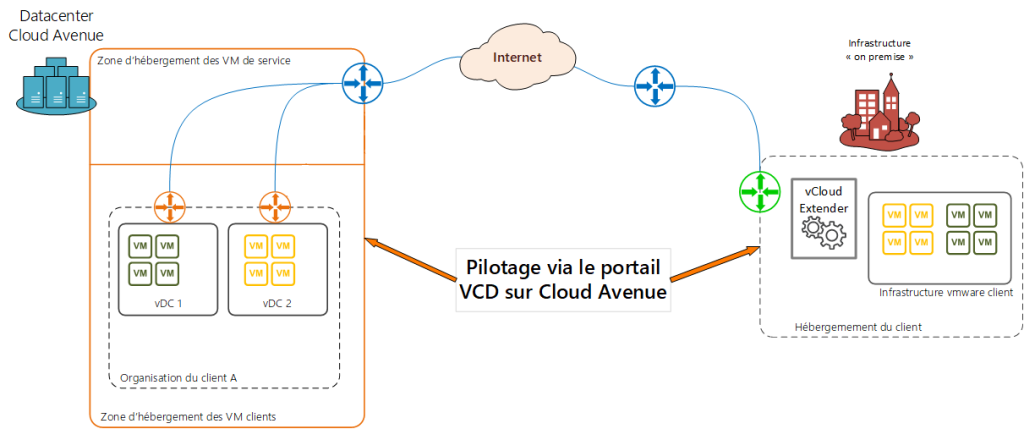
Case 2 : DRP Cloud Avenue to Cloud Avenue
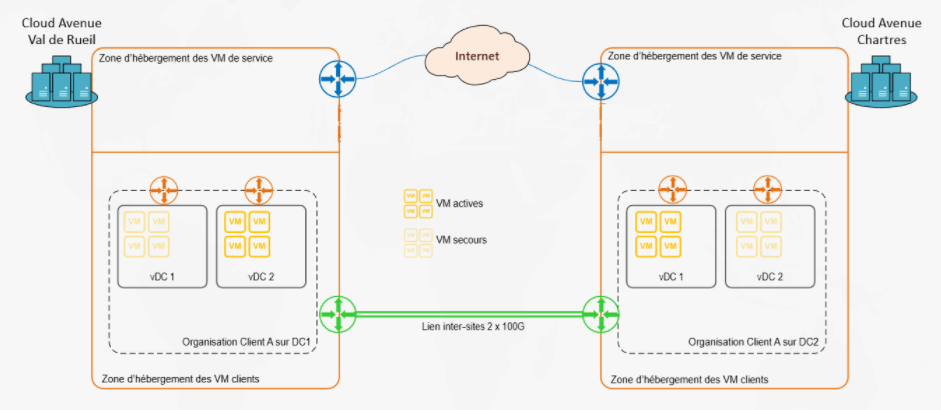
Service Prerequisites
- To be a Cloud Avenue customer, that means to have subscribed an organization (a tenant) on the NGP platform of Cloud Avenue.
- Install and configure the “vCloud Extender” virtual appliance on its “on premise” vmware infrastructure
- Allow the source IP address to connect to the organization (self-service operation on the cloud client area)
- Order one (or more) vDC to host replicated VMs. Choosing the PAYG billing model is the best choice to limit the overall cost of the DRP.
Replication of VMs can start, with a choice of replication policies available in VCDA, which the client will choose based on the criticality of its applications.
Replication policies
A policy applies to a VM.
Billing
What is considered in the billing of this service:
- a subscription to the protected VM
- a price for the replication policy applied
- cost of vDC (none if chosen in PAYG)
- cost on storage allocated to vDC
- NSX-T gateways
Useful information
Deployment guide for vCloud Extender
* In addition to the last replica (up to 6 hours old), 1 replica daily replica is also available. The time of the daily replica is the same time as the time of the launch of the first replica. If the first replica is launched at 3 p.m., then in addition to the last replica, the replica for day D at 3 p.m. is also available (D-1 before 3pm).
For example, if the first replica is launched at 3pm, at 5pm will be available the following replicas:
- the replica for day D-2 at 3pm
- the D day’s replica at 4pm
- the replica for day D at 3pm
- the replica for day D-1 at 3pm
** In addition to the last replica (up to one hour old), 3 replicas (1 per day) are also available. The time of the daily replica is the same time as the time of the launch of the first replica. If the first replica is launched at 3 p.m., then in addition to the last replica, the replica for day D at 3 p.m., that for 3 p.m. D-1 and that for 3 p.m. D-2 are also available.
For example, if the first replica is launched at 3pm, at 5pm will be available the following replicas:
- the D day’s replica at 4pm
- the replica for day D at 3pm
- the replica for day D-1 at 3pm
- the replica for day D-2 at 3pm
*** In addition to the last replica (which is no more than 5 minutes old), 7 replicas are also available (1 per day). If the first replica is launched at 3 p.m., then in addition to the last replica, the replica from day D at 3 p.m., from 3 p.m. D-1, … from 3 p.m. D-6 are available.
For example, if the first replica is launched at 3pm, at 5pm will be available the following replicas:
- the day’s replica at 4.55pm
- the replica for day D at 3pm
- the replica for day D-1 at 3pm
- the replica for day D-2 at 3pm
- …
- the replica for day D-6 at 3pm