-
Overview
-
Practical sheets
-
-
- Aucun article
-
-
- Aucun article
-
-
-
- Backup : Agent-Level B&R via NSS for IAAS offer
- Backup : Create VCOD Backup
- Backup : Netbackup Agent Installation for Linux
- Backup : Netbackup Agent Installation for Windows
- Backup : Overall Design for VCOD Offer
- Backup : User's Guide for VCOD Offer
- NSX-T : Configuring a Distributed Firewall
- NSX-T : Create VPN Ipsec
- NSX-T : Creation of T1
- NSX-T : DNAT configuration
- NSX-T : How to configure a Gateway Firewall
- NSX-T : SNAT configuration
- NSX-T: Create and Configure a Geneve Overlay Segment
- NSX-T: How to configure an IPSEC solution
- vCenter : Clone a VM
- VCenter : Create a new VM
- VCenter : Create a snapshot of a VM
- VCenter : Reset cloudadmin password
- VCenter : Storage Vmotion on a VM
- VCenter : Upgrade Vmware tools on a VM
-
-
Q & A
-
Services
- Backup
- Bare Metal Server
- Bare Metal Server
- Bare Metal Server GPU
- Block Storage
- BVPN access
- Certifications
- Cross Connect
- Dedicated Cluster
- DRaaS with VCDA
- Dual Site
- HA Dual-Room
- Internet access
- Licenses
- Loadbalancer As a Service
- Network
- Network Storage
- Object storage
- Object storage
- QoS Appliance
- Security
- Shared colocation switch option (Cross connect)
- Support and Coaching
- Tools
- VCenter On Demand
- VM Replication
Internal IaaS – Prerequisites
Introduction
Please note !
This page concern only IaaS Internal platform
When using the KaaS Basic (with CSE) or KaaS Standard (with Cluster API) solution on Cloud Avenue, certain technical components within your Kubernetes cluster require interaction with the vCloud Director API. These actions may include tasks such as creating disks for persistent volume , provisioning Virtual Servers (VS) on an external load balancer, or deploying Virtual Machines (VMs) when using the Cluster API…
By default, direct communication between your network within the virtual data center and the vCloud Director API is not possible.
To permit this communication, it is necessary to create a Source NAT rule within your Edge Gateway.
Source NAT Rule creation
On the vCloud Director Console go to Networking tab then clic on the Edge Gateways menu
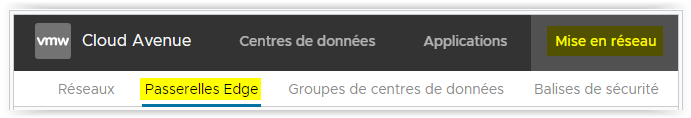
Clic on the Edge gateway used by your Virtual Datacenter
On the left hand side menu clic on the IP Management > IP Allocations menu
Then choose an available IP address in the range 10.94.x.x allocated to your Edge Gateway.
This IP will be used in a step below.
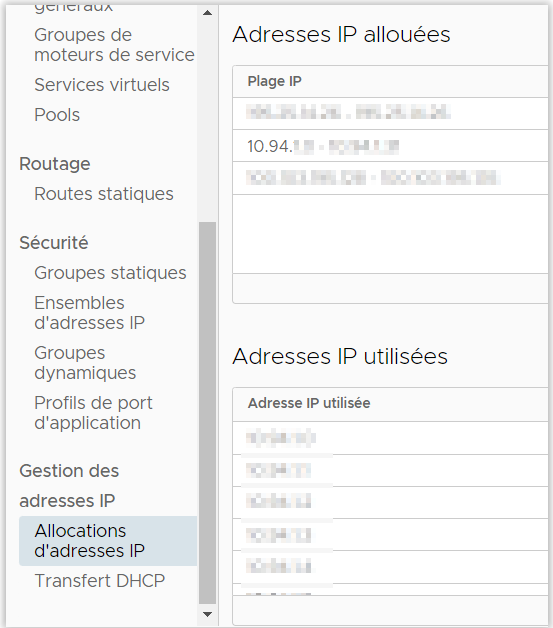
On the left hand side menu clic on Services > NAT
Then click on New
Fill the fields like this :
Name :
VCD API Access
Interface Type :
SNAT
External IP :
The IP you choose on the precedent step
Internal IP :
CIDR of the IP range where you want to deploy your Kubernetes Nodes
Destination IP :
IP of the vCloud Director console used
(ex console2 : 195.25.13.5)
Then click on Save
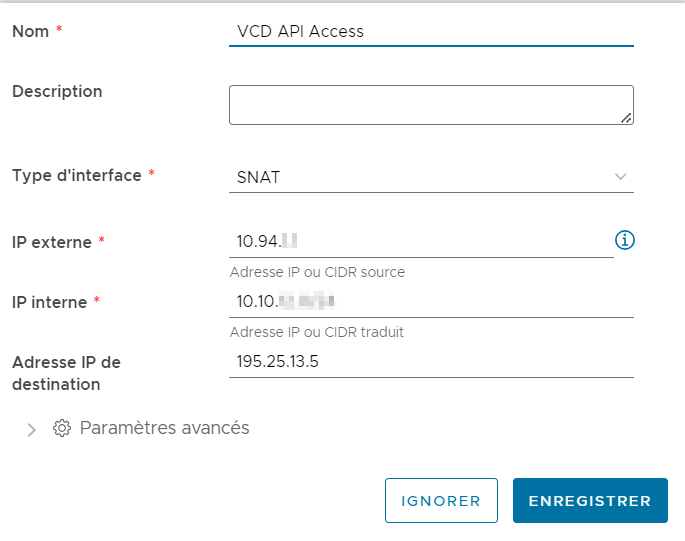
Last, check your firewall rules to be sure that there is no rule that deny the communication between your network and the vCloud Director console on port 443.