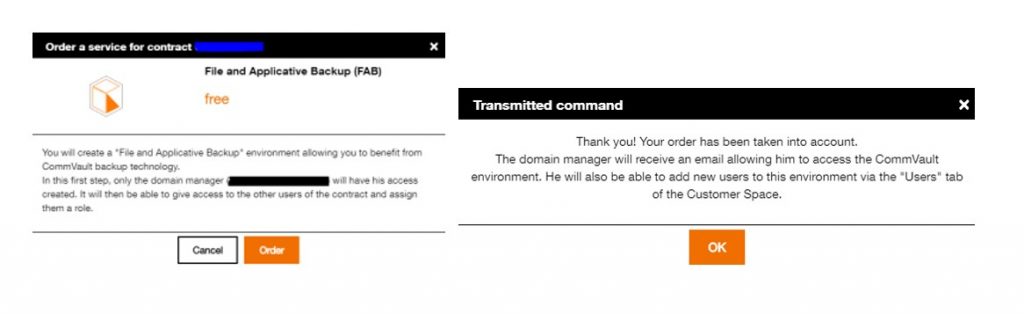How to subscribe to and access the service?
As a Flexible Engine service, its subscription relies on the Flexible Engine subscription within the Orange Cloud portal “Cloud Store”.
You may find all required documentations on the Cloud Store and Flexible Engine here:
FAB Subscription
If you already have a Flexible Engine tenant…
1 – Connect to the OCB customer space “Cloudstore” : https://selfcare.cloud.orange-business.com/
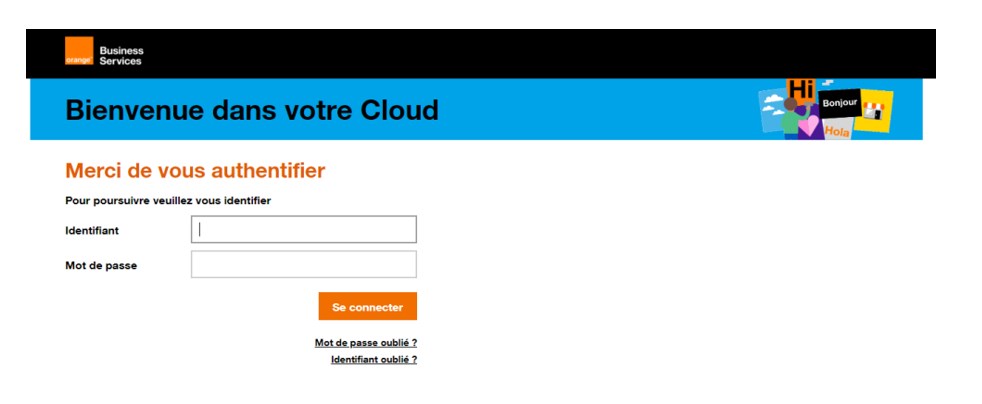
Flexible Engine Domain manager credentials provided during the subscription to Flexible Engine
2 – Select the Flexible Engine domain for which you wish to subscribe to FAB and click on its action menu
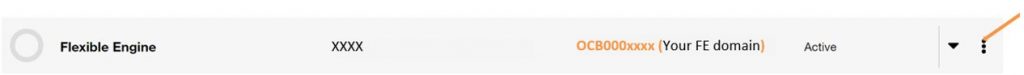
3 – Click on “Order a service”
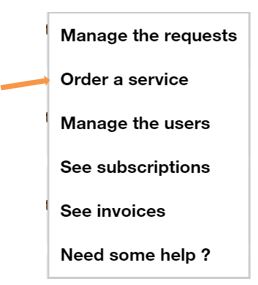
4 – Locate the “File and Application Backup (FAB)” tile and click on « Configure »
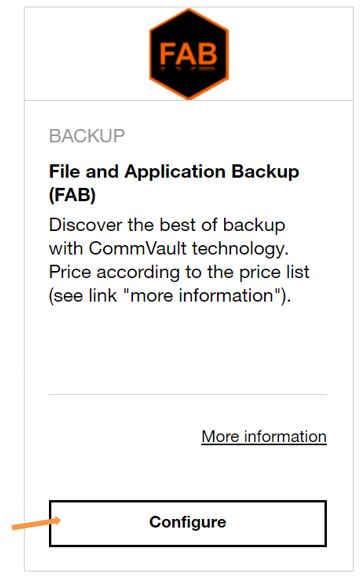
5 – Read the popup windows and continue to create the access to FAB for the Flexible Engine domain manager
To subscribe to Flexible Engine…
To subscribe to Flexible Engine, you may either:
- contact your OCB Business Manager,
- or subscribe digitally for a trial phase:
https://cloud.orange-business.com/en/offers/infrastructure-iaas/public-cloud/account-information-try-fe/
Access to the service
FAB users are created in the OCB Cloudstore by your Flexible Engine domain manager, or any FE user with the “Users Manager” role.
To access the Service…
1 – Connect to the OCB customer space “Cloudstore” : https://selfcare.cloud.orange-business.com/
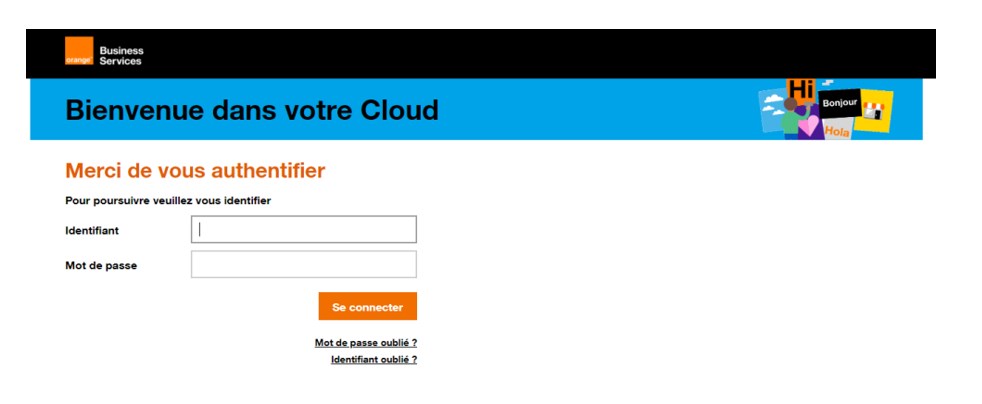
2 – Select the Flexible Engine domain for which you wish to subscribe to FAB and develop its details

3 – Locate and click on the “Access to consoles” button

4 – Click on “File & Application Backup”
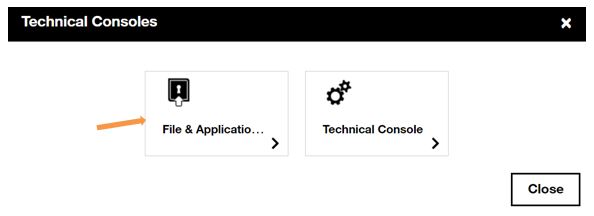
5 – Click on “Select company” to access your Flexible Engine FAB service