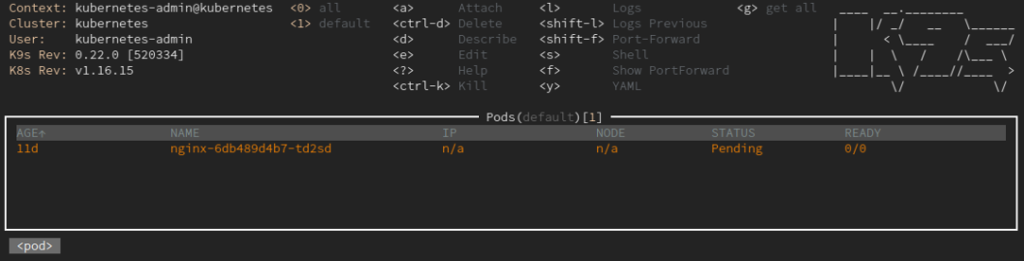-
Overview
-
Practical sheets
-
-
- Aucun article
-
-
- Aucun article
-
-
-
- Backup : Agent-Level B&R via NSS for IAAS offer
- Backup : Create VCOD Backup
- Backup : Netbackup Agent Installation for Linux
- Backup : Netbackup Agent Installation for Windows
- Backup : Overall Design for VCOD Offer
- Backup : User's Guide for VCOD Offer
- NSX-T : Configuring a Distributed Firewall
- NSX-T : Create VPN Ipsec
- NSX-T : Creation of T1
- NSX-T : DNAT configuration
- NSX-T : How to configure a Gateway Firewall
- NSX-T : SNAT configuration
- NSX-T: Create and Configure a Geneve Overlay Segment
- NSX-T: How to configure an IPSEC solution
- vCenter : Clone a VM
- VCenter : Create a new VM
- VCenter : Create a snapshot of a VM
- VCenter : Reset cloudadmin password
- VCenter : Storage Vmotion on a VM
- VCenter : Upgrade Vmware tools on a VM
-
-
Q & A
-
Services
- Backup
- Bare Metal Server
- Bare Metal Server
- Bare Metal Server GPU
- Block Storage
- BVPN access
- Certifications
- Cross Connect
- Dedicated Cluster
- DRaaS with VCDA
- Dual Site
- HA Dual-Room
- Internet access
- Licenses
- Loadbalancer As a Service
- Network
- Network Storage
- Object storage
- Object storage
- QoS Appliance
- Security
- Shared colocation switch option (Cross connect)
- Support and Coaching
- Tools
- VCenter On Demand
- VM Replication
Tooling
Introduction
Depending of your architecture and the way you want to administer your environment the tools can be installed on a admin workstation, a jump host on your vdc or inside the bootstrap server.
The choice is up to you, for this documentation we will use the bootstrap cluster to install this tools.
Mandatory tools
kubectl
Depending of your distribution follow the steps provided by the Kubernetes documentation : * kubectl Installation
Tools for KaaS Standard
clusterctl
- Download the binary :
curl -L https://github.com/kubernetes-sigs/cluster-api/releases/download/v1.1.3/clusterctl-linux-amd64 -o clusterctl
- Make the clusterctl binary executable
chmod +x ./clusterctl
- Move the binary in to your PATH
sudo mv ./clusterctl /usr/local/bin/clusterctl
- Test to ensure the version you installed is up-to-date:
clusterctl version
git
ytt
wget -O- https://carvel.dev/install.sh > install.sh
bash install.sh
Tanzu packages tooling [Optional]
To retrieve the cli bundle tar.gz file below it is require to download it from the VMware Website, a free account is required and must be created before.
tanzu cli
tar -xvzf tanzu-cli-bundle-linux-amd64.tar.gz
cd cli
install core/v0.11.4/tanzu-core-linux_amd64 /usr/local/bin/tanzu
tanzu version
tanzu plugin sync
Carvel
using the files downloaded for tanzi-cli
gunzip kapp-linux-amd64-v0.42.0+vmware.2.gz
chmod ugo+x kapp-linux-amd64-v0.42.0+vmware.2
mv ./kapp-linux-amd64-v0.42.0+vmware.2 /usr/local/bin/kapp
Verify the installation
kapp version
kbld
using the files downloaded for tanzi-cli
gunzip kbld-linux-amd64-v0.31.0+vmware.1.gz
chmod ugo+x kbld-linux-amd64-v0.31.0+vmware.1
mv ./kbld-linux-amd64-v0.31.0+vmware.1 /usr/local/bin/kbld
imgpkg
using the files downloaded for tanzi-cli
gunzip imgpkg-linux-amd64-v0.22.0+vmware.1.gz
chmod ugo+x imgpkg-linux-amd64-v0.22.0+vmware.1
mv ./imgpkg-linux-amd64-v0.22.0+vmware.1 /usr/local/bin/imgpkg
Optional tools
The following tools are not mandatory but can help a lot to manage & troubleshoot your clusters. Feel free to use it or not.
kctx
kctx is a script that help to switch between kubernetes clusters without manage the complexity of kubeconfig files & context.
Basically kctx will create a symlink between the kubeconfig file you choose and the actual kubeconfig file used by default by kubectl & clusterctl.
When you launch the kctx command, a list will be displayed with all the kubeconfig files added in ~/.kube then you just have to choose the cluster you want to use, and that’s all.
Prerequisite
https://github.com/junegunn/fzf
sudo apt-get install fzf
or
git clone --depth 1 https://github.com/junegunn/fzf.git ~/.fzf
~/.fzf/install
Add your kubeconfig files
Put all your kubeconfig files in ~/.kube/
Please note !
kubeconfig filename must start with kube- to be displayed by kctx.
Create new file in ~/.kctx.sh
kctx() {
(
cd ~/.kube/ || exit 1
# shellcheck disable=SC2012
KUBE=$(ls kube-* | fzf)
[[ -n "$KUBE" ]] && ln -sf "$KUBE" config
)
}
Add this line in the ~/.bashrc file
. ~/.kctx.sh
Activate the new command
source ~/.bashrc
Then, you can switch between kubeconfig file by launching kctx command
kctx
Please note !
WARNING : DO NOT USE KUBECONFIG ENV VARIABLE
If you are not connected to the selected cluster it should be because you have a KUBECONFIG env variable that has been setted, suppress this variable by using this command : export KUBECONFIG=“”
k9s
k9s is a very powerful terminal “GUI” that can be used to browse Kubernetes clusters & objects: