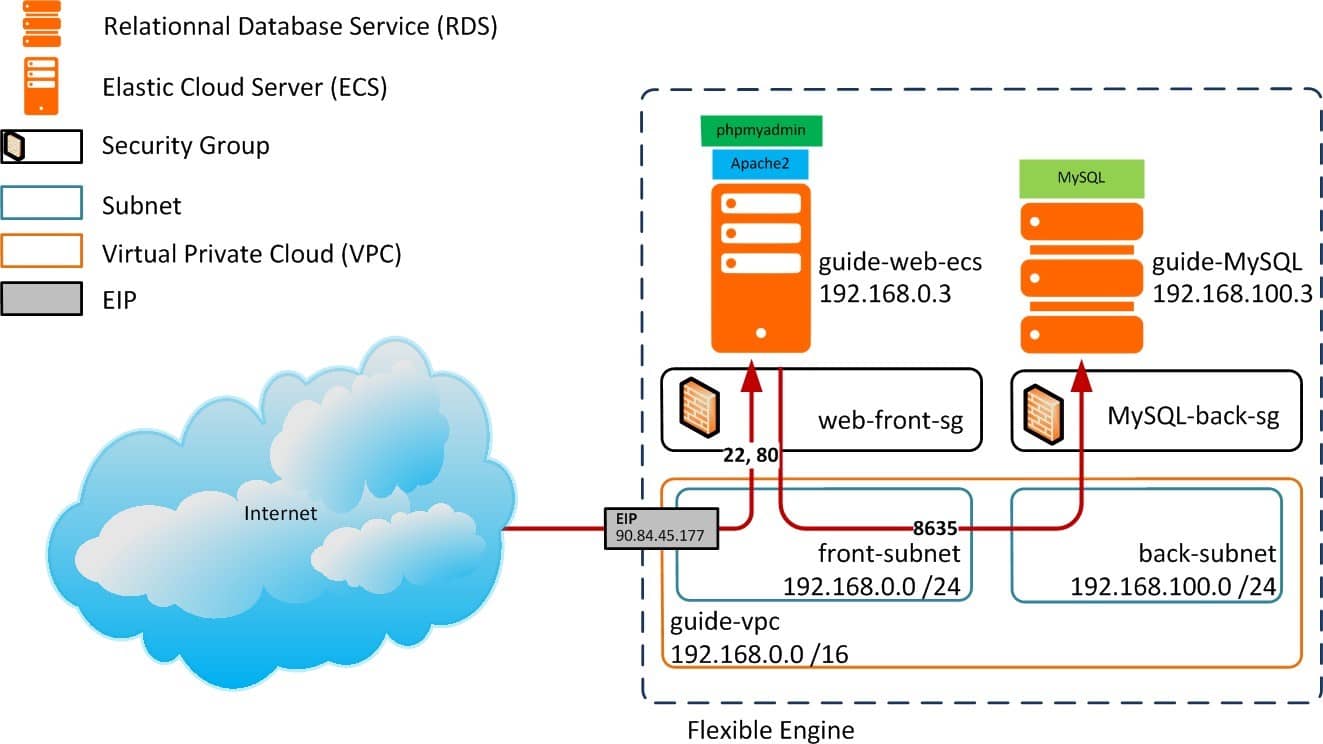Legal Disclaimer
Orange Business is not responsible for any malfunction of the service and/or loss of customer data due to the Customer’s failure to comply with the terms of use of the service.
Introduction
The objective of this tutorial is to guide you step by step in the discovery of the Flexible Engine offer through the realization of a simple infrastructure composed of a Web server accessible from the Internet, coupled with a MySQL database.
The guide starts with an empty environment, as it is provided when you subscribe to Flexible Engine. By the end of this guide, you will have a web server exposed to the Internet and a MySQL database with test data. To achieve this goal, the guide describes this deployment in 10 steps
- Step 1: Connect to the Flexible Engine Console
- Step 2: Creating a key pair
- Step 3: Network creation: Virtual Private Cloud (VPC) and Subnet
- Step 4: Creating a Security Group
- Step 5: Creating a Relational Database Service (RDS)
- Step 6: Create an Elastic Cloud Server (ECS)
- Step 7: Connect and copy data to the ECS
- Step 8: Import the data into RDS
- Step 9: Installation of phpMyAdmin
- Step 10: Functional test
The diagram below illustrates this target infrastructure: