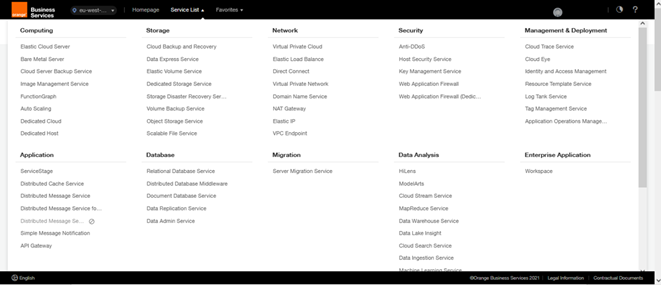Step 1: Connect to Flexible Engine Console
The first step of the tutorial is to show you the main view and some features of the Flexible Engine console.
You can access the console through two paths:
- http://selfcare.cloud.orange-business.com/ : the link to the cloud client space which allows you to manage all your account information: user management, invoice consultation, etc. It also allows you to access the console by clicking on Technical Console.
- https://console.prod-cloud-ocb.orange-business.com/ : Direct link to the console
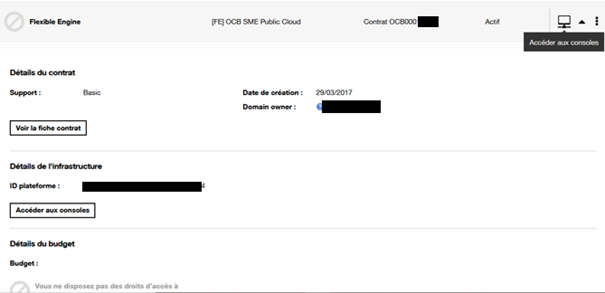
You arrive at the Flexible Engine console. This page displays the main services with the number of service instances you are already consuming.
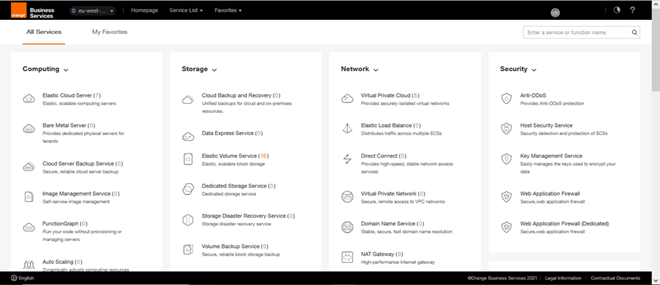
The header sheet contains 2 distinct buttons:
- The “home” button that allows you to return to this page directly from wherever you are in the console.
- The second is a quick access to the different Flexible Engine services. You can bookmark items to customize your header to make it more convenient for your use.