I want to change a user role on one of my contracts
There are several ways to access the user management of your contracts:
1 – From the home page by clicking on the contextual menu of the contract and then on “Manage the users” :
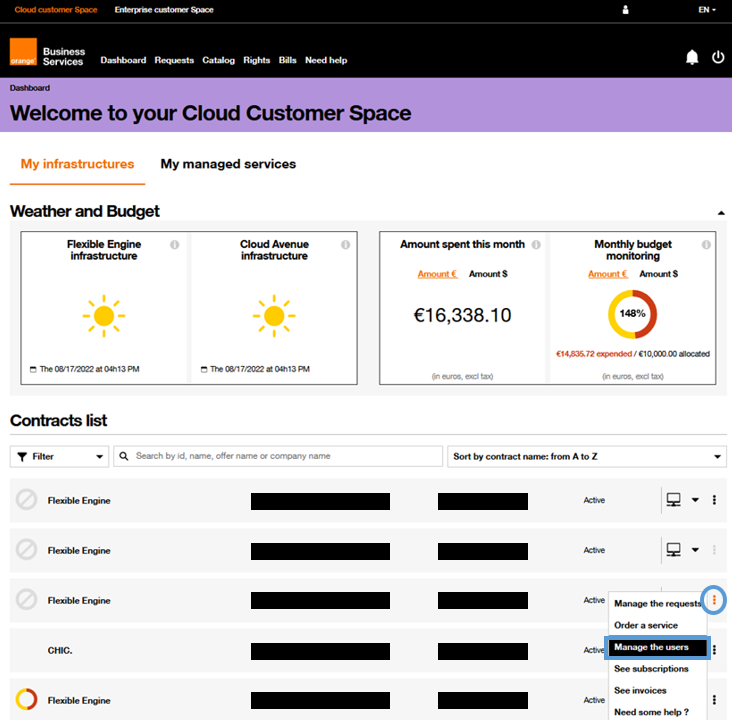
Figure 5 Change a user role- From the home page
Once on the “Rights” page, you can click on “See access to contract” on the relevant user.
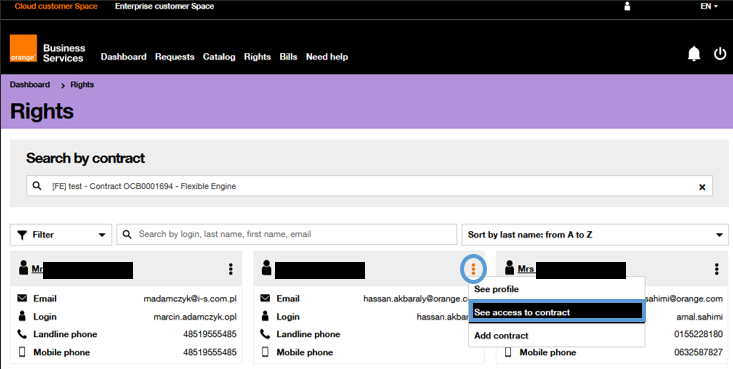
Figure 6 Change a user role- From the “Rights” page
2 – From the “Rights” page by searching the contract:
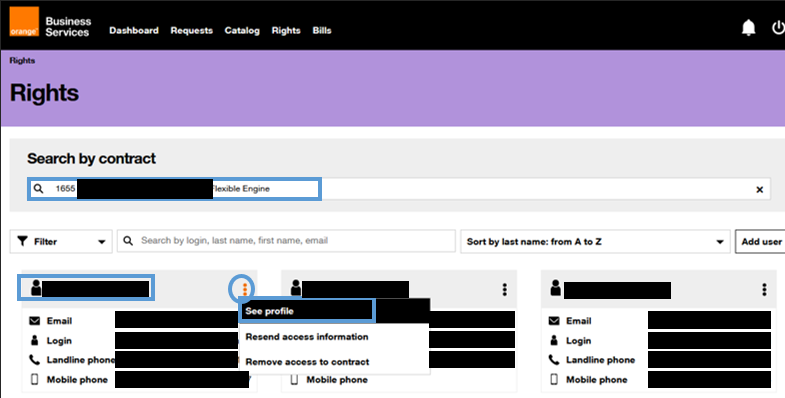
Figure 7 Change a user – From the “Rights” page
Once the users are displayed, you can access the profile by clicking on the user’s name or on the contextual menu and then on “See profile”.
For further steps, please refer to paragraph “Change user roles“.