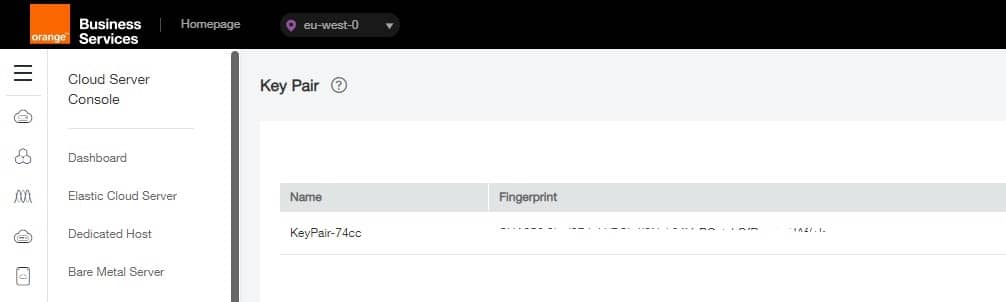Step 2 – Creating a key pair
Before we start creating the components of our infrastructure, we need to create a key pair, consisting of a public and a private key that will allow us to securely access the servers we will create:
- The public key is used in Flexible Engine to implement strong authentication on some of the elements you will deploy.
- The private key will allow you to securely identify yourself on deployed items. Its loss would also result in the loss of access to the items deployed with this key pair.
The Key Pair menu is a sub-menu of the cloud server console. To access it, you must first go to Elastic Cloud Server. You can now access Key Pair from the left menu.
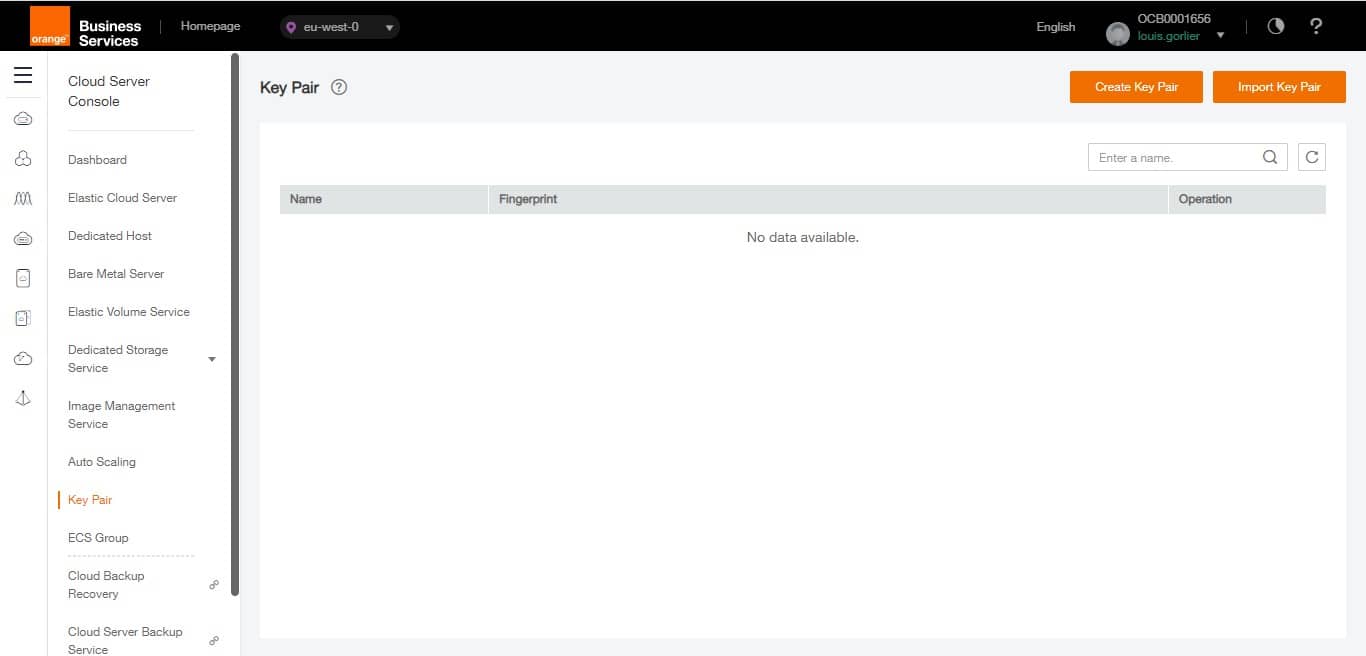
At the top of the window, you will be offered to create a key pair or to import it.
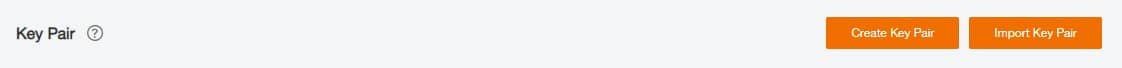
To create a key pair, click on Create Key Pair, a simple name will be asked.
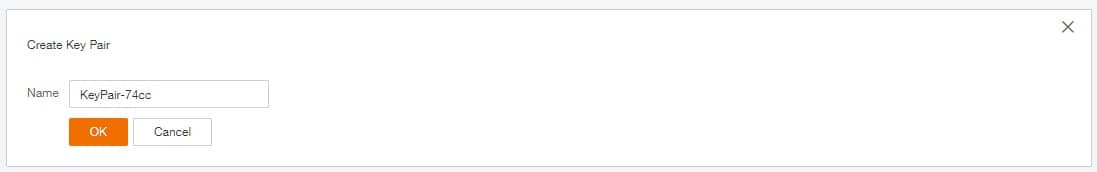
When you validate the creation window, you will be asked to upload a file, this is the private key. Keep this key carefully because it will give access to the items you create with it. You must be careful not to lose it.
You should now see your public key name and fingerprint displayed in the list.