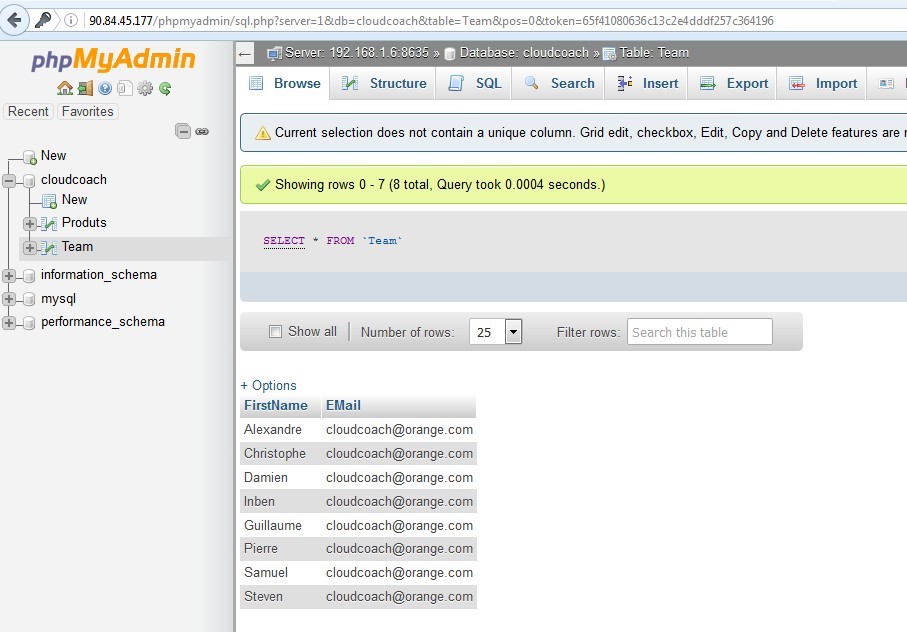Step 10 – Functionnal test
This last step will allow us to test the proper functioning of the installation that we have carried out throughout this guide.
- Open a web browser on your computer
- Type the address http://<EIP-ECS>/phpmyadmin/ (For my example <EIP-ECS> has the value 90.84.45.177)
- Username: root
- Password: Cloudcoach123*
- Click on Go
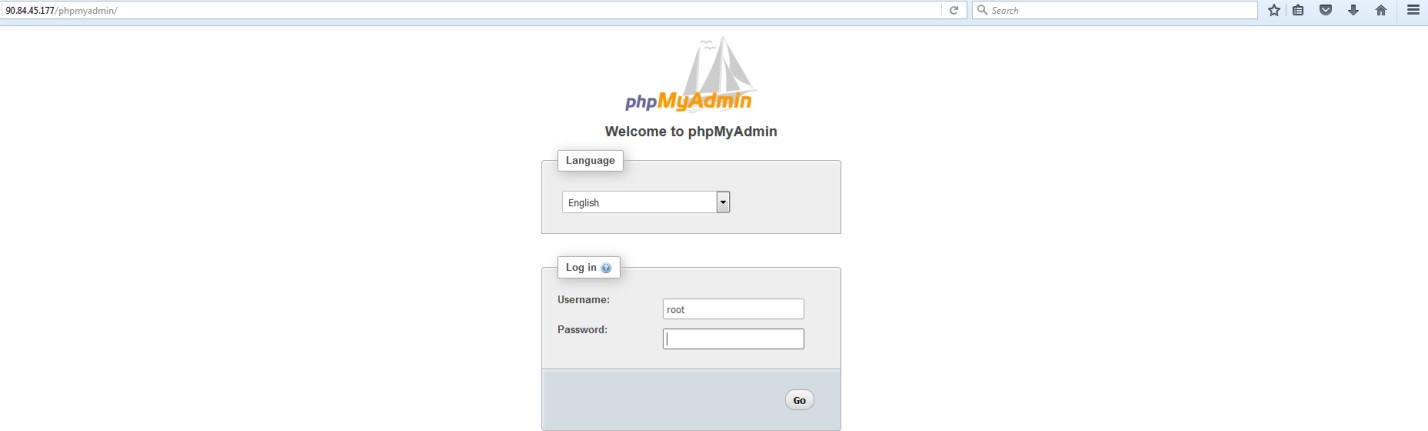
After passing the identification screen, you can access the MySQL RDS data directly. The left side menu allows you to navigate through the databases and tables. Go to the cloudcoach database and consult the data previously imported with the sql file.