Step 3 – Creating an image of the web server (IMS)
For this step, you will create a private image of the ecs-web server that will be used by Auto Scaling (AS); the virtual machines that will be created by Auto Scaling will be built from the image that will be created in this step.
To create an image from an ECS, it must be stopped. To do this, select it from the ECS list and then click on the Stop button (or from the column Operation, click More, then Stop).
Once Stop Detach the EIP from the ECS (Network Console > EIP> Unbind)
Then, in the column Operation, click More, and choose Manage Image/Disk > Create Image.
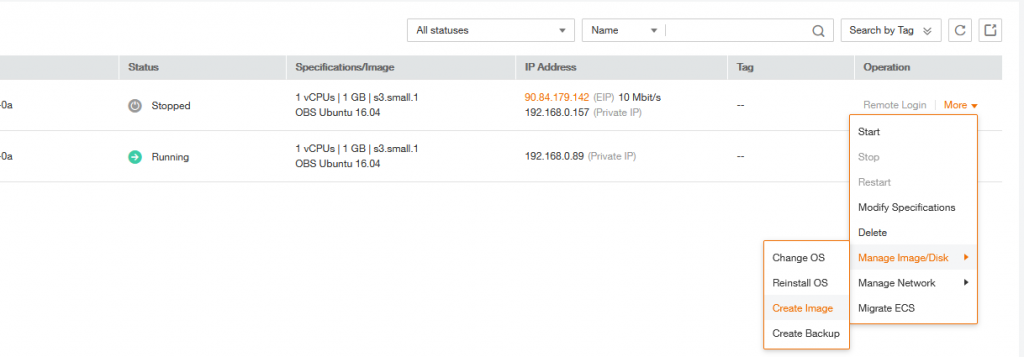
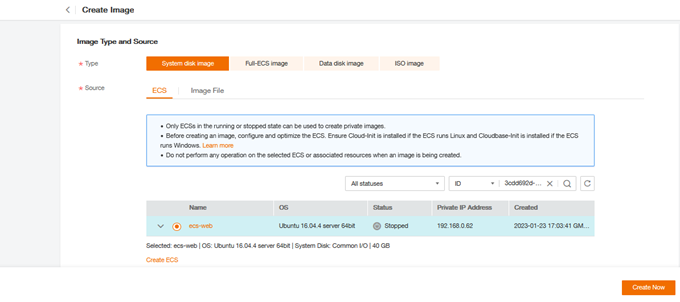
In the new page that appears:
- Type: system disk Image
- Source: select ecs-web
- Name: ecs-web-new
- Description: A virtual machine used by the service Auto-Scaling
Click on Create Now, then on Submit. This operation will last for 15 to 20 minutes .
Once the Image created, you can restart your ECS