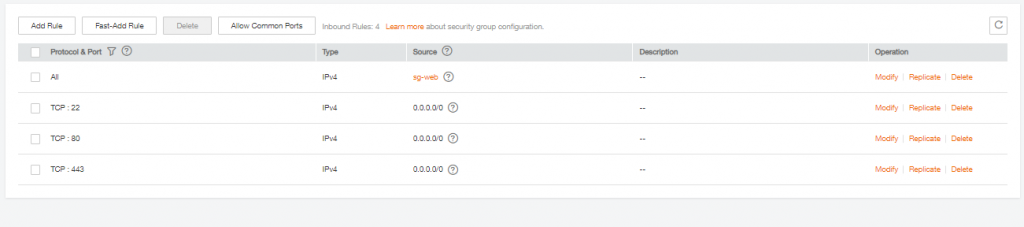Step 1 – Creating the network infrastructure and security groups (VPC)
To start, we will create the network infrastructure on which we deploy the virtual servers in step 2.
For this step, you will create a VPC, a subnets as well as a security groups. For more information on creating these resources, you can refer to the Getting Started Guide.
Create the VPC and the first subnet with the following features. The first subnet will host the web frontal end.
- Name (VPC) : web-vpc
- VPC CIDR : 168.0.0/16
- AZ : eu-west-0a
- Name : web-subnet
- CIDR : 168.0.0/24
- Gateway: 168.0.1
To complete this step, create the security groups, sg-web, associated with the web frontal end.
Configure sg-web to enable :
- Incoming access (Inbound) in SSH from your workstation, (TCP port 22)
- Incoming access in HTTP (TCP port 80)
- Incoming access in HTTPS from the internet, (TCP port 443)
- Outgoing access to any (by default)
After these creations, your security group list should be equivalent to the following: