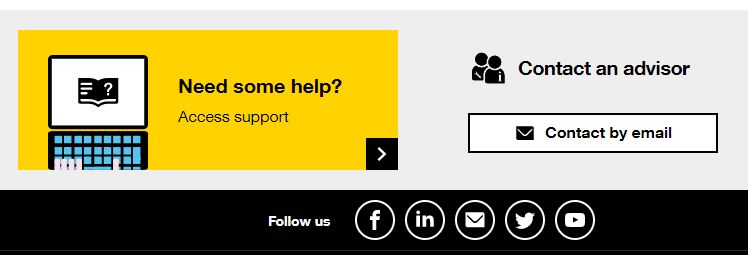Need help section
At any time from your customer space, you have access to “Need help” section:
Figure 32 Access support
From this page, you can:
- access support by clicking on the link indicated in figure 32 Access support,
- contact a customer advisor (by email or request a call back).
To access the Support page of your contract, you must have at least the Visitor profile on this section (to understand your rights, please refer to the chapter Rights by profil).
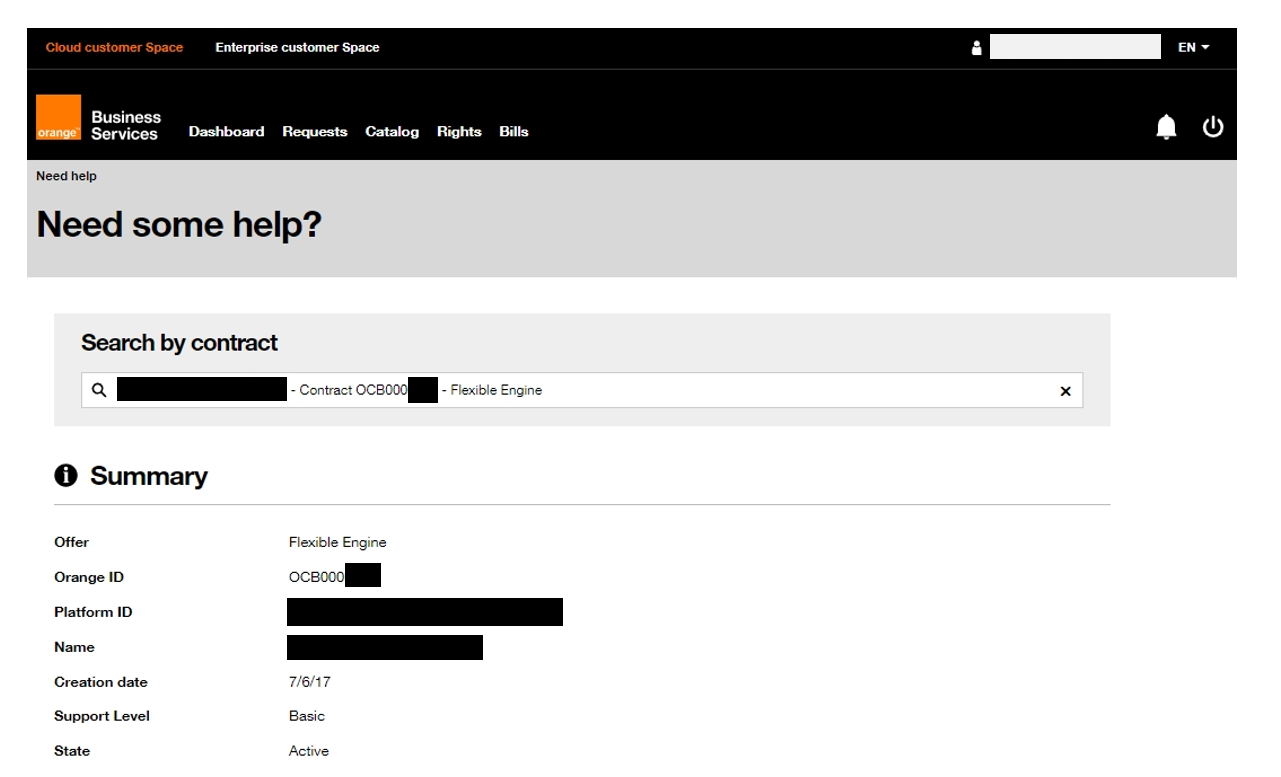
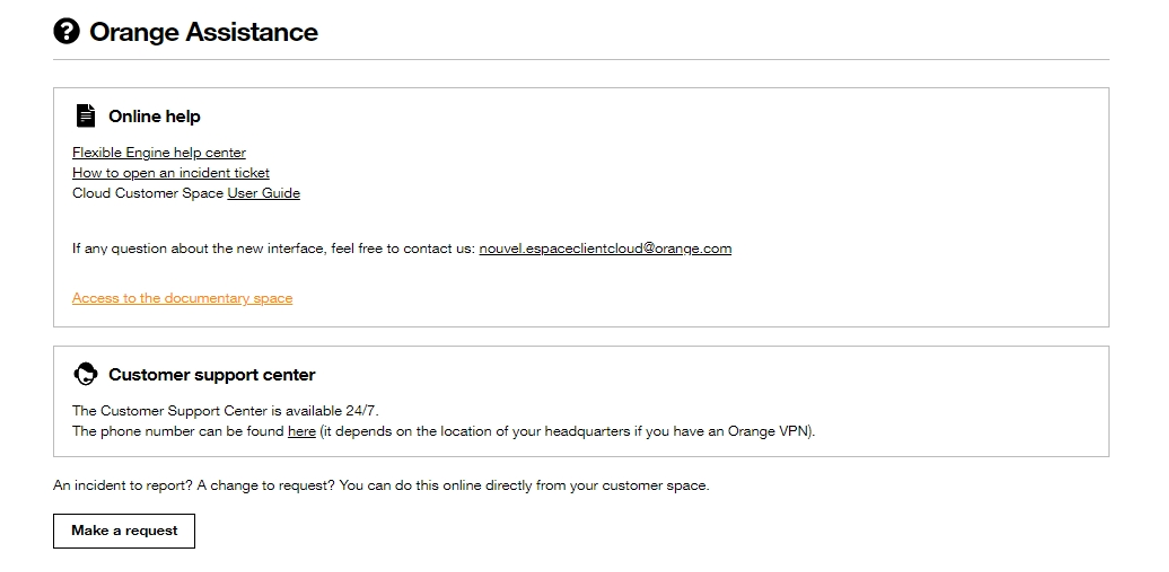
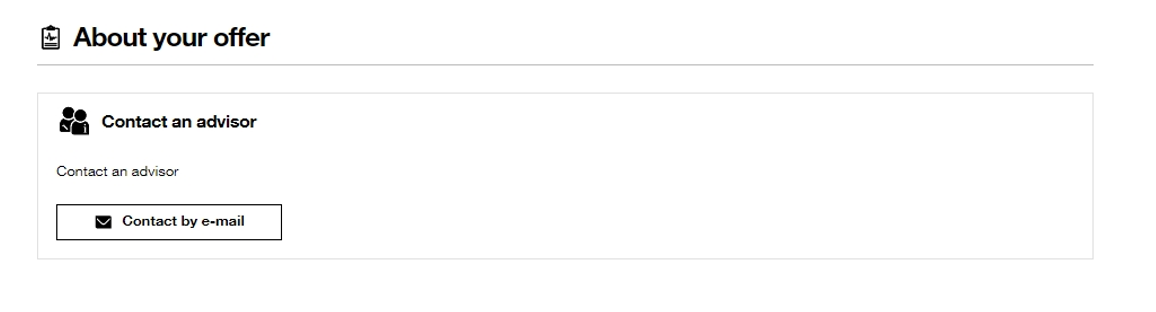
Figure 33 Support Access
Need Help page allows you to:
- search by contract
- access online help with a support community and document area,
- view contact information for your Customer Support Center,
- access your Incidents space by clicking on the Create a request button. This button is only displayed if you already have a user account on this application. To learn more about it, please refer to the chapter Report an incident.
- contact a customer advisor (by email or request a callback)