Public Cloud – Flexible Engine
Auto-Scalling – automate the sizing of your resources
Auto-scalling uses your resizing policies to automatically scale the resource of a service depending on what monitoring says is needed

Resizing happens by adding or removing a VM.
It works using Elastic Load Balancing (ELB), which automatically adjusts the number of load balancer servers needed to process the load and distribute it.
The functionalities can be deployed on two datacenters from a same area in order to create servers on one of them randomly. This guarantees you an active/active solution.
You can configure auto-scalling to react to the following elements:
- programmed task
- periodic task
- servers’ solicitation (metric or monitoring)
- you can configure the size and the limit authorized for resizing in order to guarantee an healthy and performing exploitation of your services
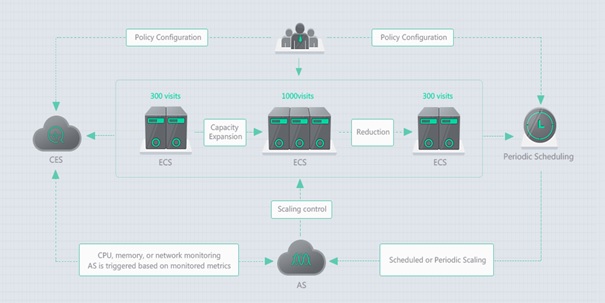
Features
- AS groups with configurable policies.
- Triggering of configurable scaling actions (in / out) according to:
Calendar planning
Periodic setting
- Testing the connectivity and status of the DHW.
- Inter-AZ, mono-region autoscalling.
- Parameterization of images and their specifications to be used in AS actions.
- Limit the number of Elastic Cloud Server instances to the desired value.
- Display of monitoring data of AS groups.
- Manually add or remove instances to or from an AS group.
- Configure automatic notifications.
Benefits
customizable
Adjust your rules as closely as possible to your needs thanks to multiple possibilities of personalization.
Conditions to be met by resizing (CPU, memory, network, …)
Minimum and maximum size of the self resizing group
Datacenters impacted by the rules
Integrated
The automatic integration of the feature with monitoring and load balancers allows you to easily implement intelligent auto-resize features.
Easy to use
You can define your scalability rules directly through the console.